Tweets
Replying to @josecastillo
I’m getting more precise with the enclosure design; this time I placed almost every part on the board at a multiple of 1 mm, which made it easier.


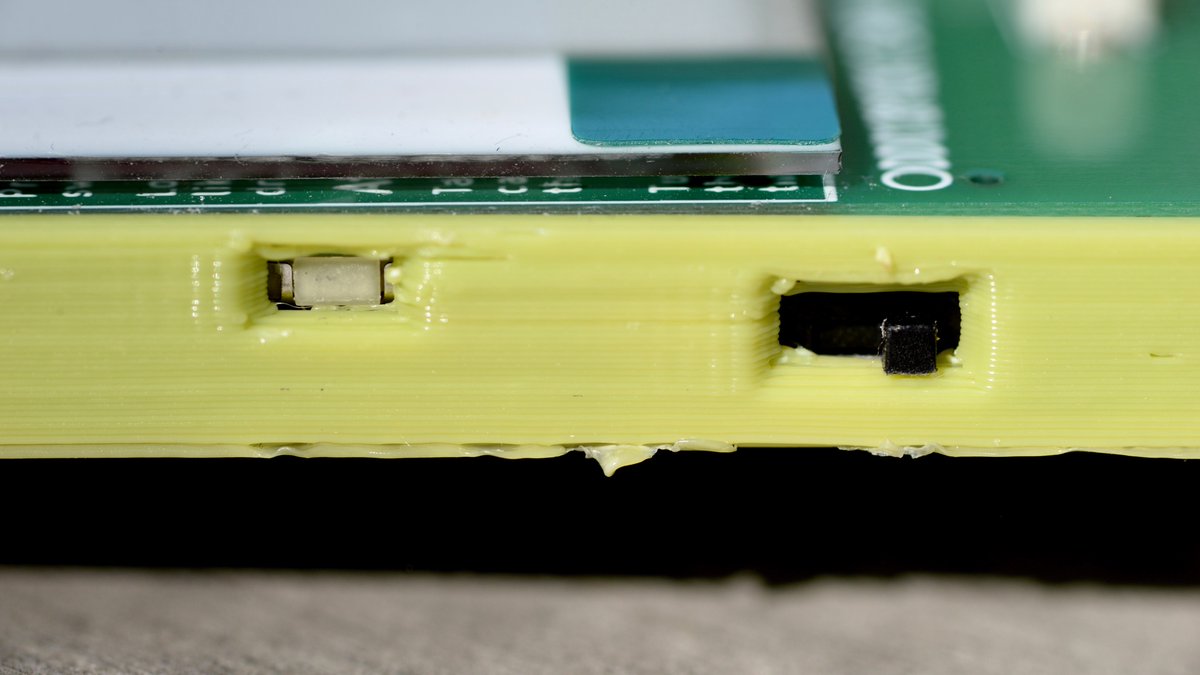

(original)
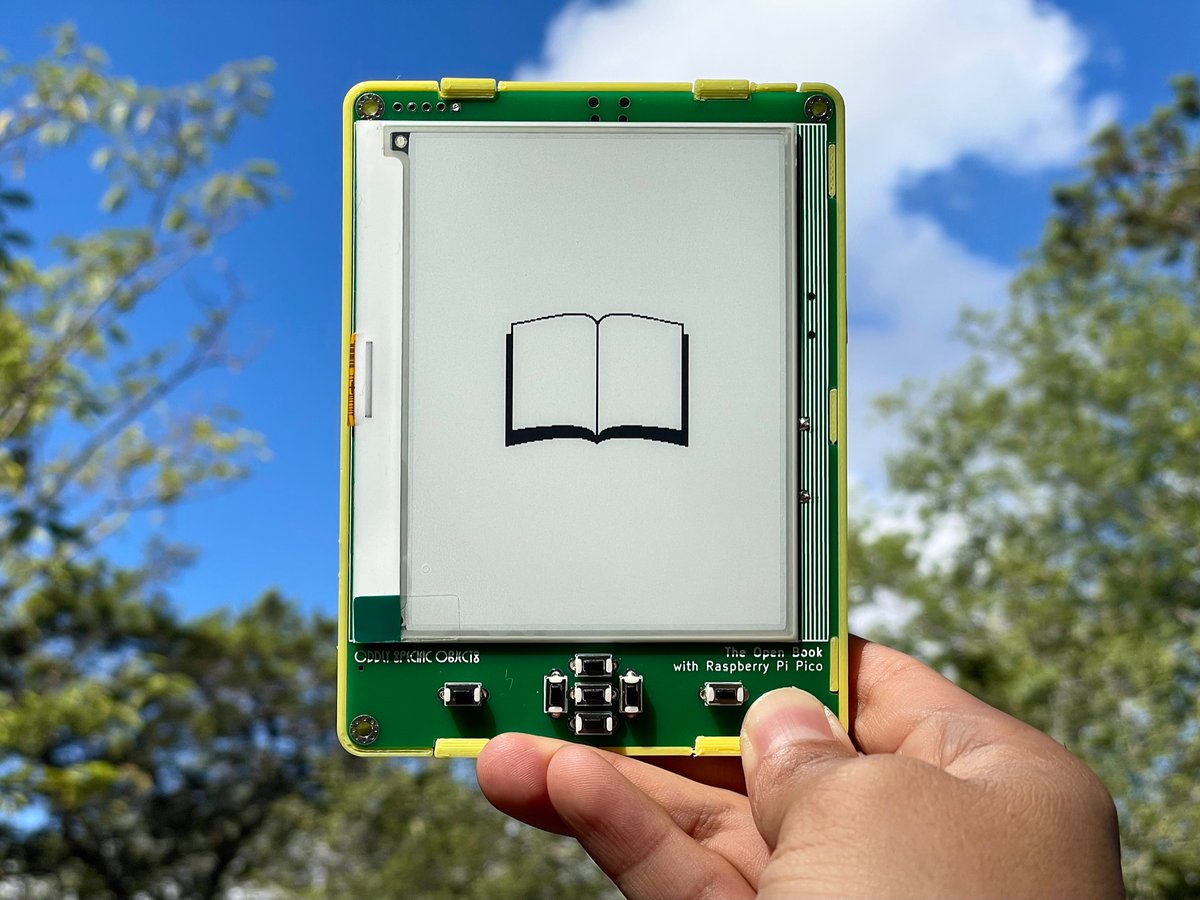
(original)
Replying to @josecastillo
(I hesitate to even mention the RP2040 feather in these notes, because while it does have two I²C peripherals, I think you could make every pin an I²C pin with its PIO functionality.)
(original)
as I write up my notes on the LCD FeatherWing, I’m reminded that while the ESP32 is great, I so very miss the easy availability of SAMD chips. Driving six I²C buses at once feels downright decadent.
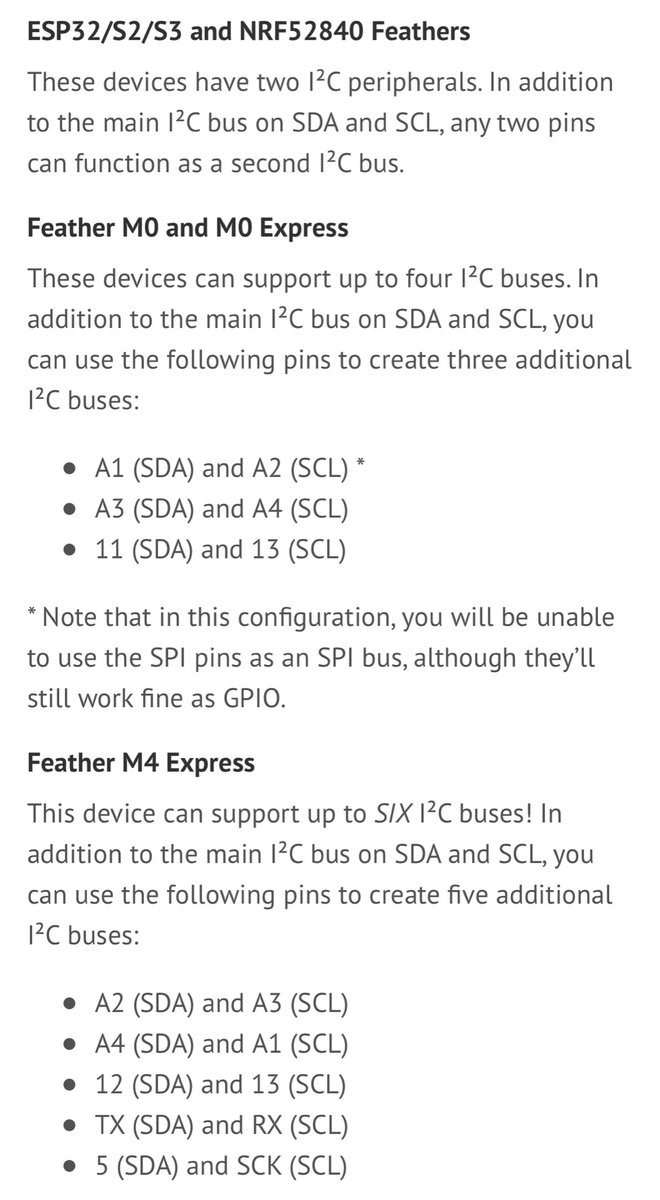
(original)
Replying to @femtoduino
I’m in favor of the jobs the titanium slab is going to create.
(original)
new website in progress. https://oddlyspecificobjects.com/products/lcdwing/
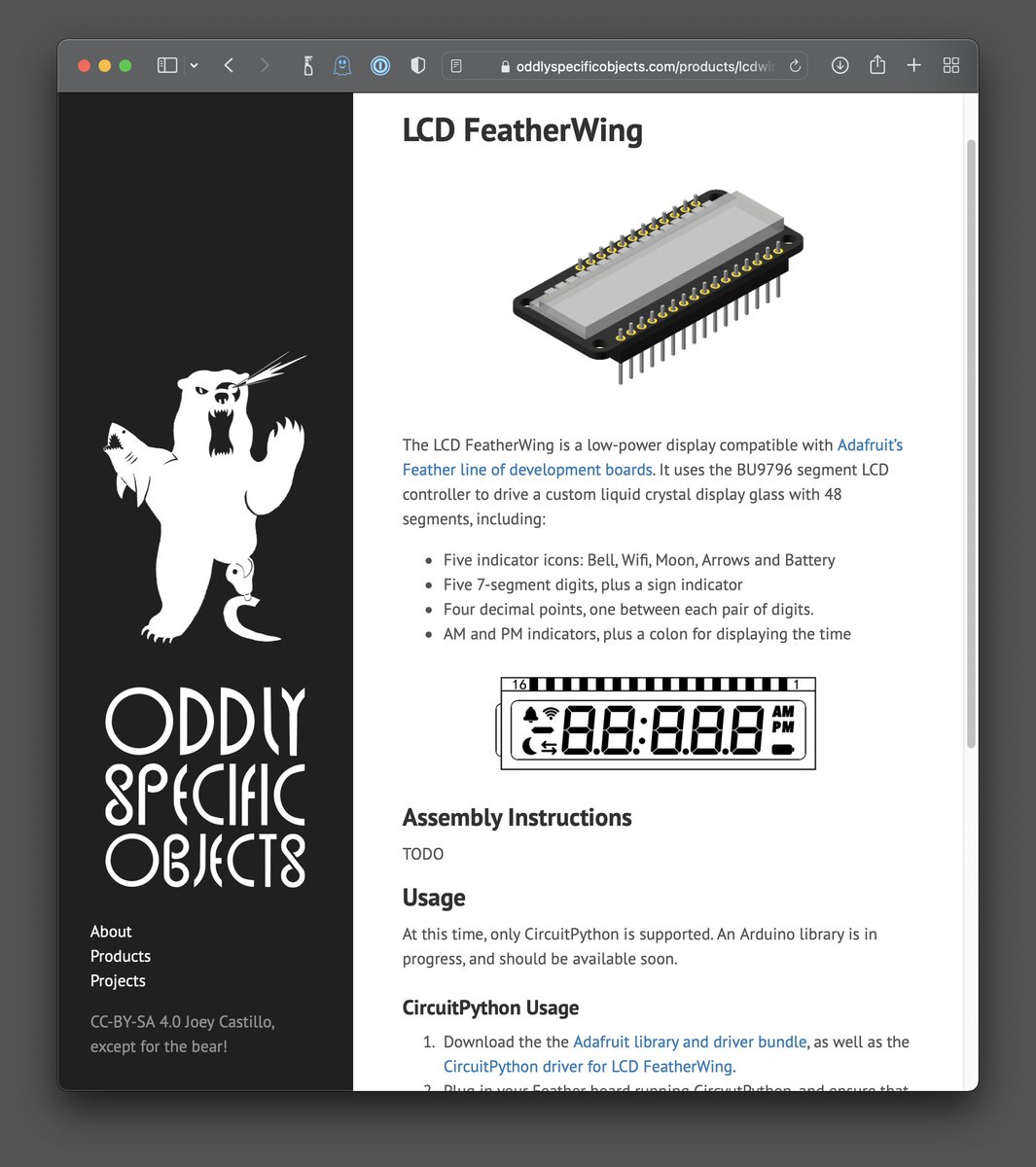
(original)
Replying to @AndrewLeCody
San Antonio here!
(original)
Replying to @josecastillo
also my parents have local television on and this is too weird of a coincidence not to share
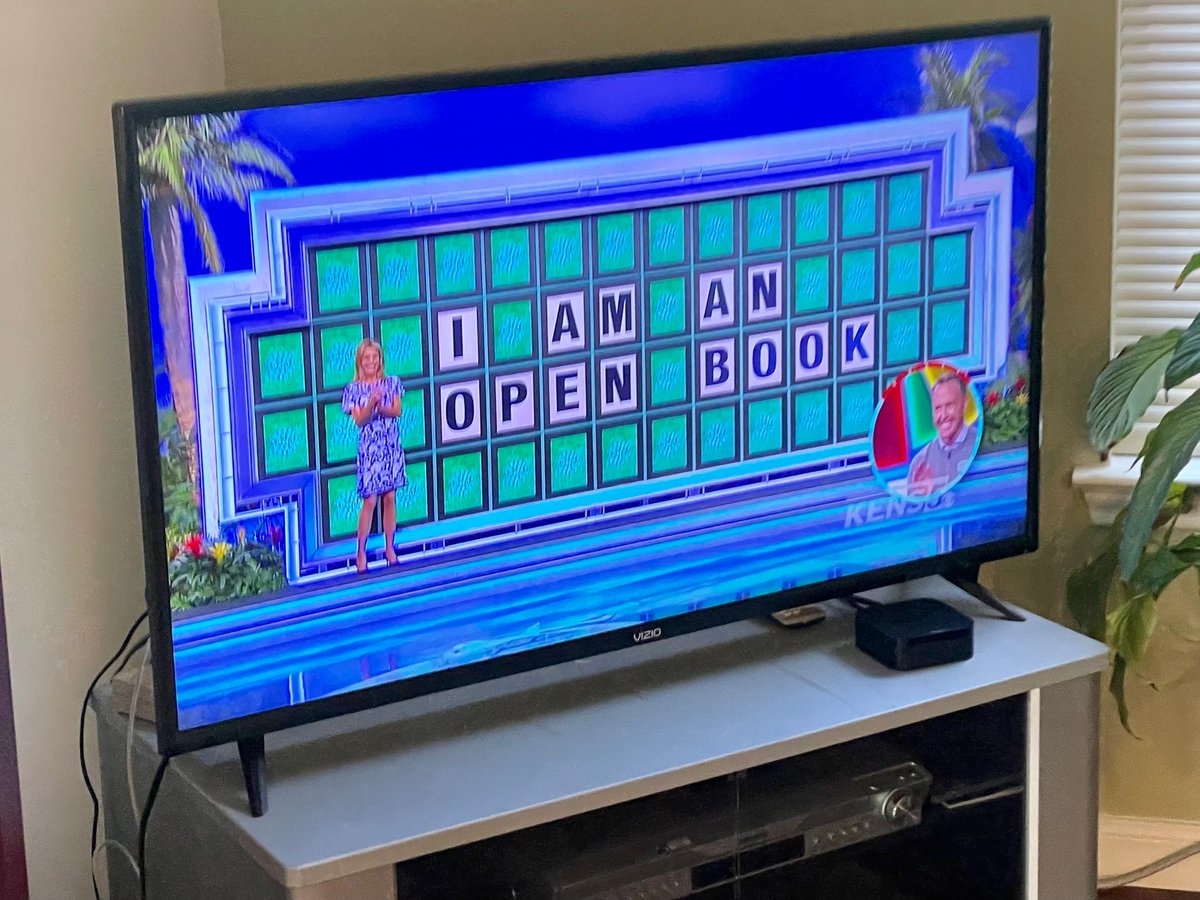
(original)
Replying to @WorldMerge
I’m not sure, to be honest; I haven’t played with this one enough yet. Off top of head though I think a Prusa would be a better printer to start with, just in terms of quality and ease of use, but I know those are pricier.
(original)
Replying to @WorldMerge
Oh yeah I was going to post the link if the first print worked out! They still seem to have some here; I ended up having to pay an extra $33 for shipping but still, totally worth it. https://ourbibo.com/product/showproduct.php?id=57
(original)
Replying to @josecastillo
WIP: minimum viable minimalist case
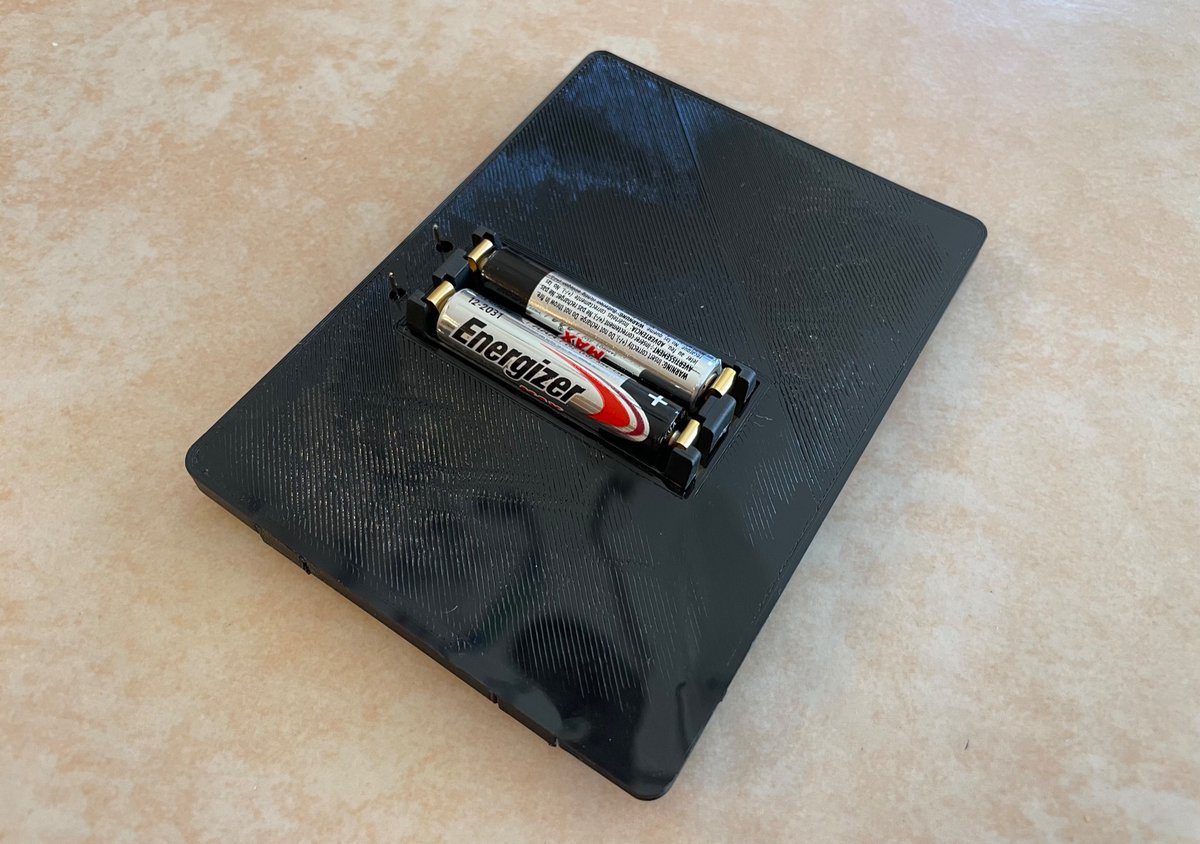

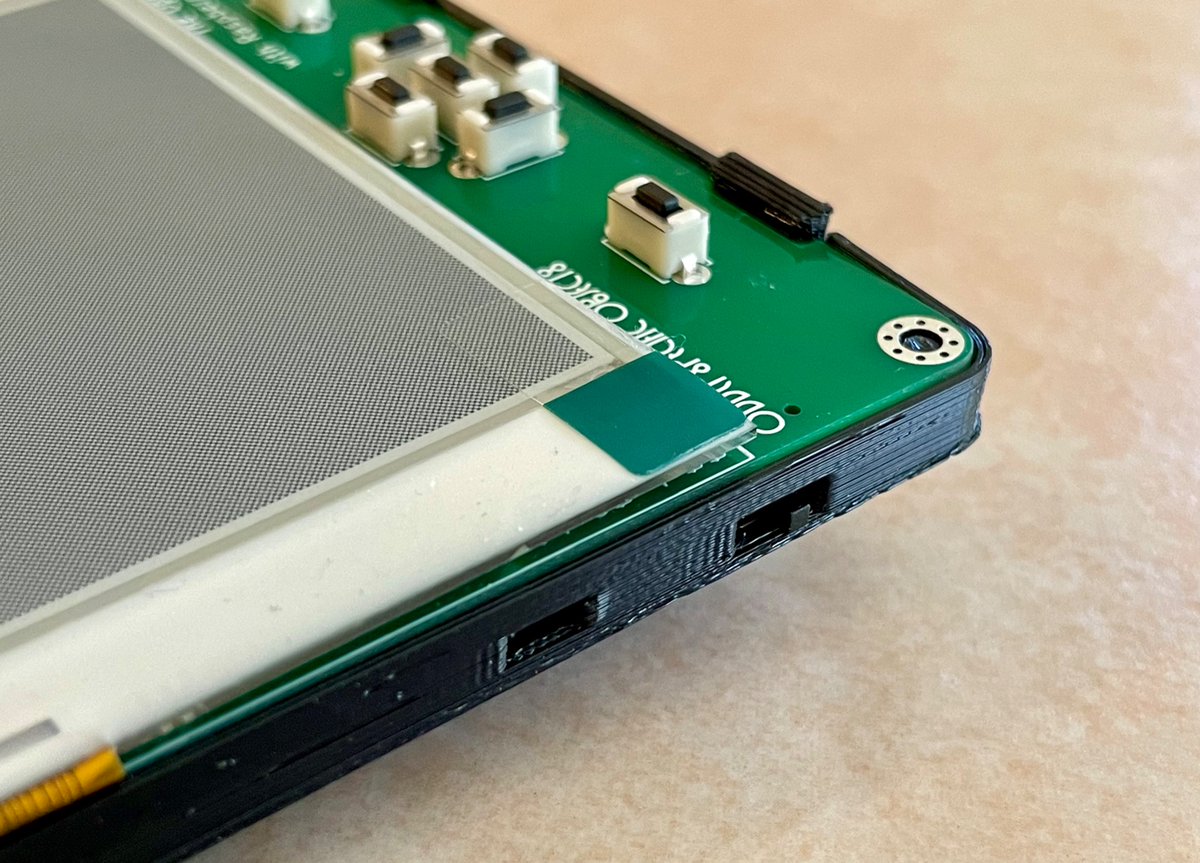

(original)
Replying to @AugustPamplona
yup! I’ve always wanted to experiment with a dual extruder printer, picking one up this cheap just made good fiscal sense!
(original)
Replying to @josecastillo
First layer is down! (and yeah I didn’t even bother printing a benchy; much like me, this thing got straight to work)
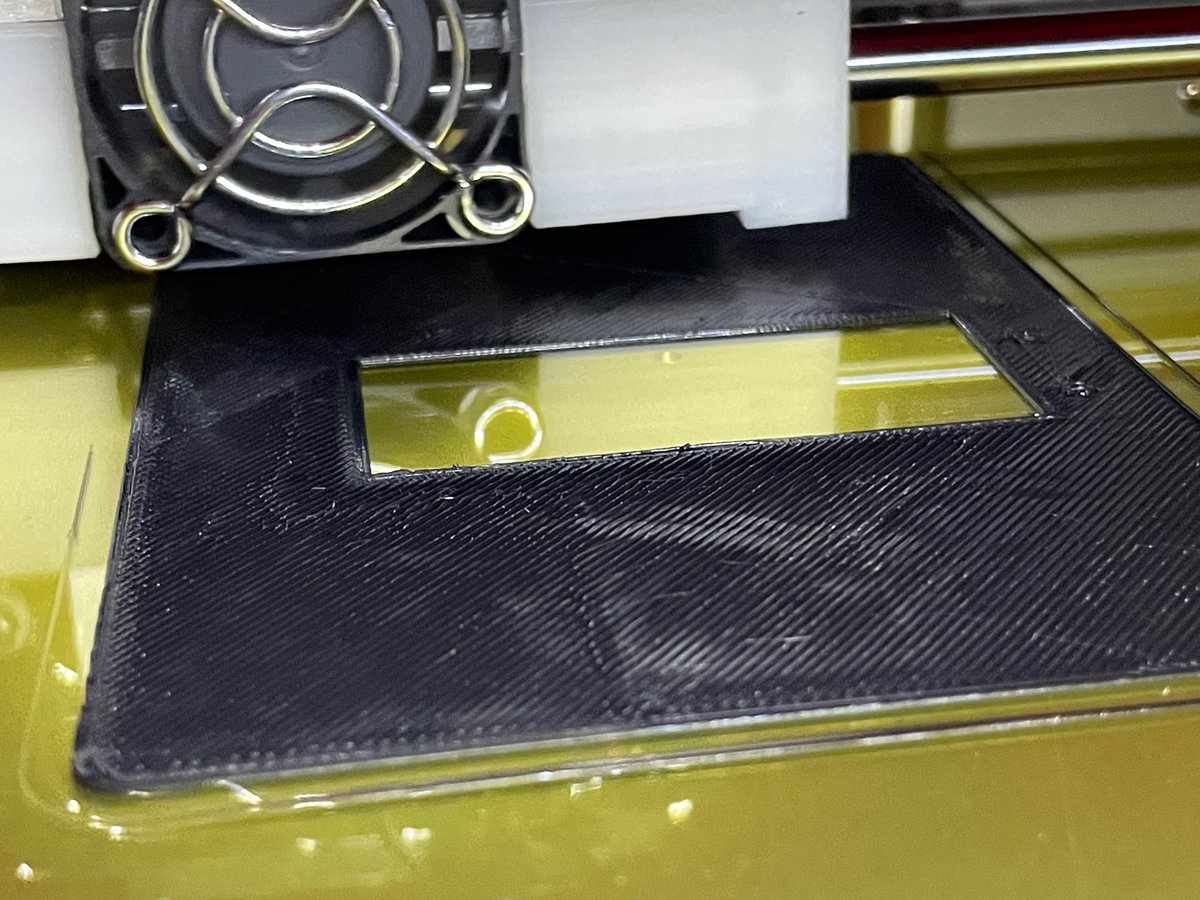
(original)
so I’m in texas now and I no longer have access to the tools in the workshop, including the Prusa I’d been using to prototype Open Book cases. So I picked up this “liquidation” printer for $99. It was missing a few screws, which I picked up at the hardware store; fingers crossed!
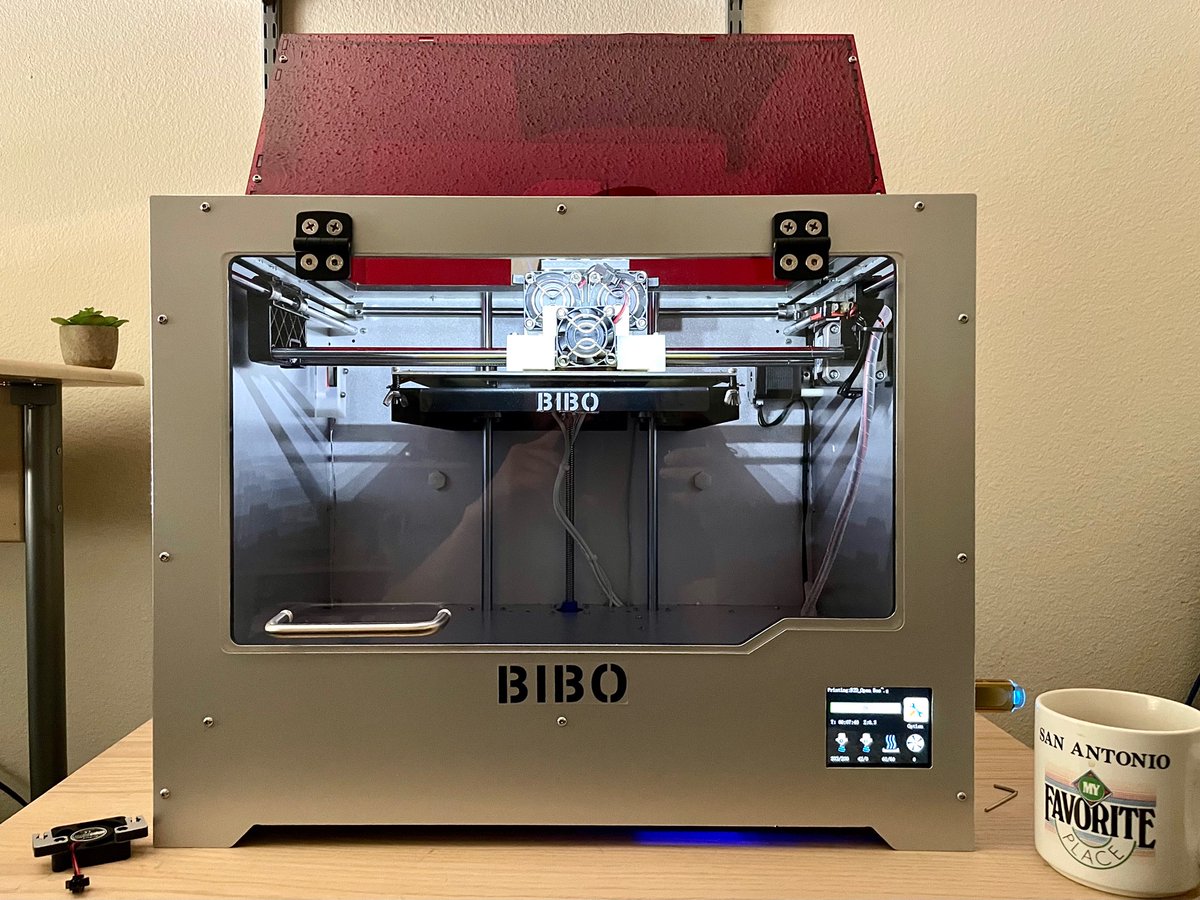
(original)
the post-trump years
(original)
Replying to @josecastillo
Now we have to work to take back state legislatures and governorships, to get 60 Democrats in the Senate, to not lose the house. Maybe you’re disillusioned with Democratic leadership? I don’t care. Republicans vote for the Republican no matter what, and that’s how they won this.
(original)
The best time to stand up for abortion rights was in November of 2016. The second best time is now. please please PLEASE fight for pro-choice Democrats in every race, at every level. If we’d done this work last time we’d have had a 6-3 progressive court for the rest of our lives.
(original)
Replying to @josecastillo
(there is of course an on/off switch that cuts power consumption to effectively zero; these numbers suggest that I should make that a very prominent element of the user experience)
(original)
Replying to @josecastillo
It settles in at 1.1mA after a while, so I can do a rough estimate of Open Book battery life on two rechargeable AAA batteries. Assuming I don’t do anything else to optimize power consumption — which seems unlikely — today’s firmware would last one week if you read 2 hours a day.
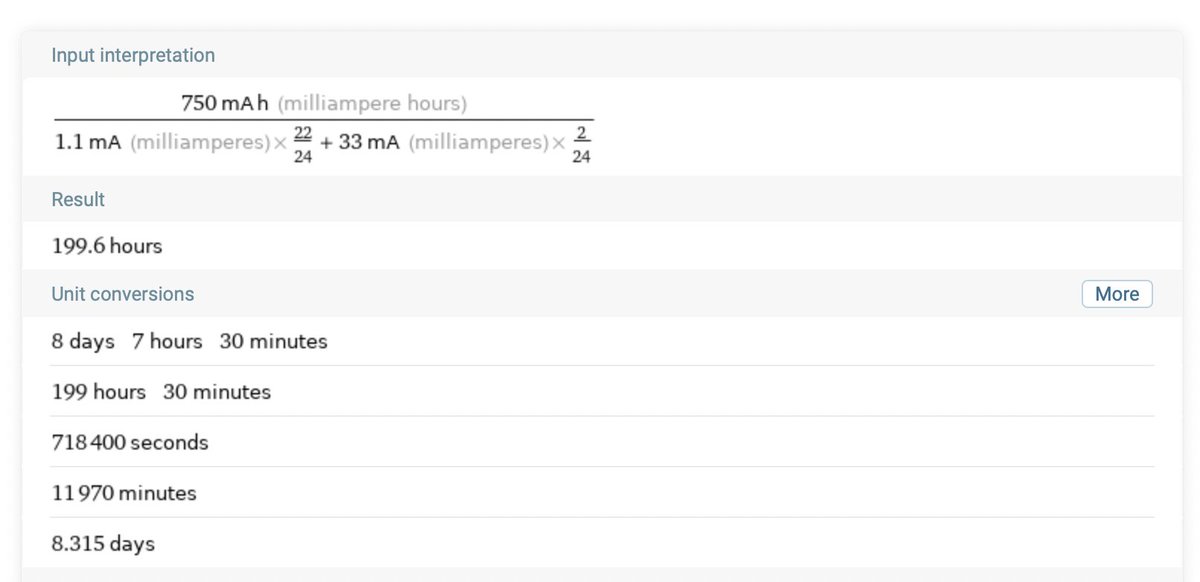
(original)
Replying to @josecastillo
Pi Pico book in dormant mode: on the left, cutting power to my peripherals. On the right, cutting power and disabling the signal lines as well. That’s, like, 6,000 microamperes. You’re going to want that.
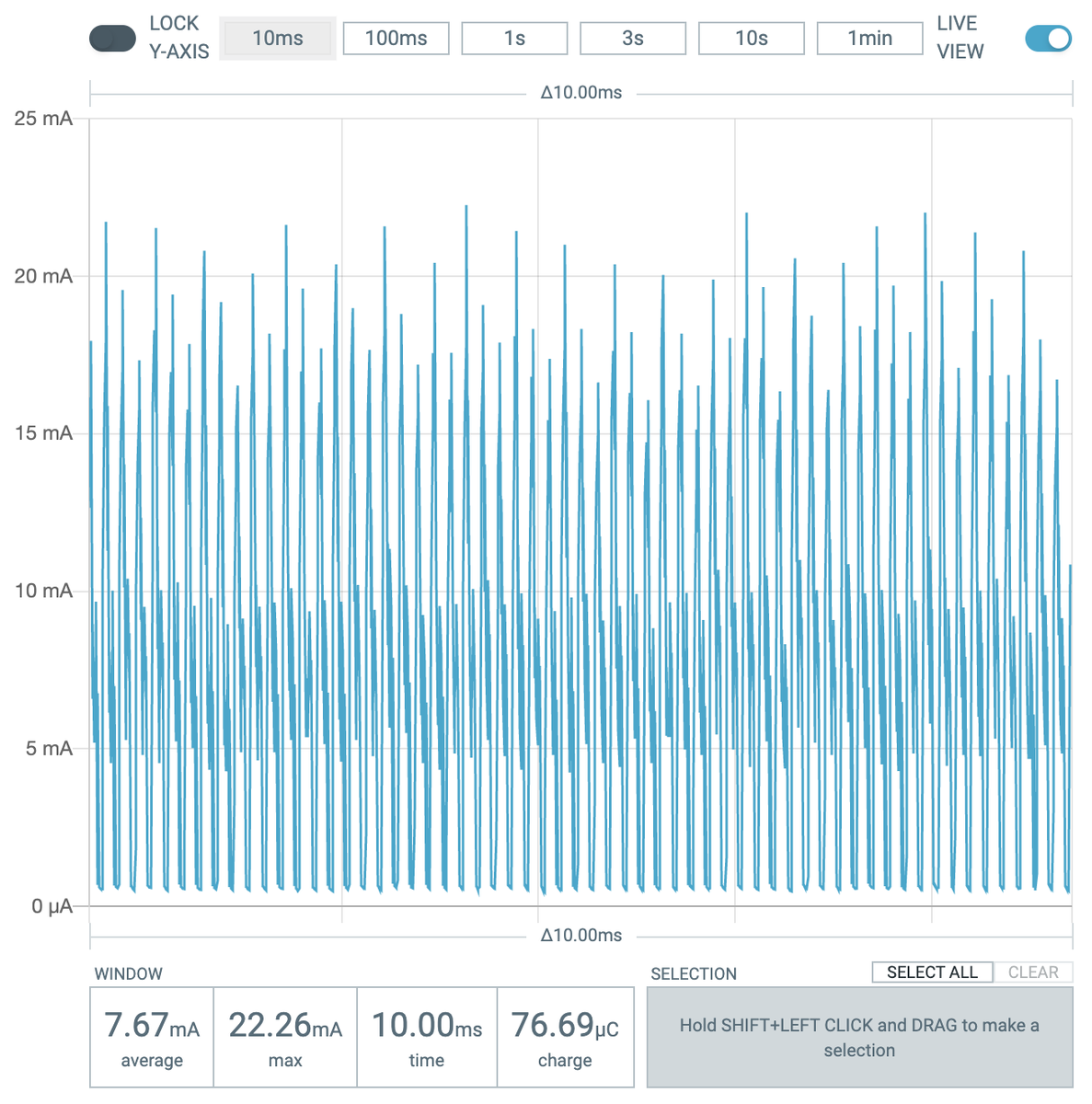
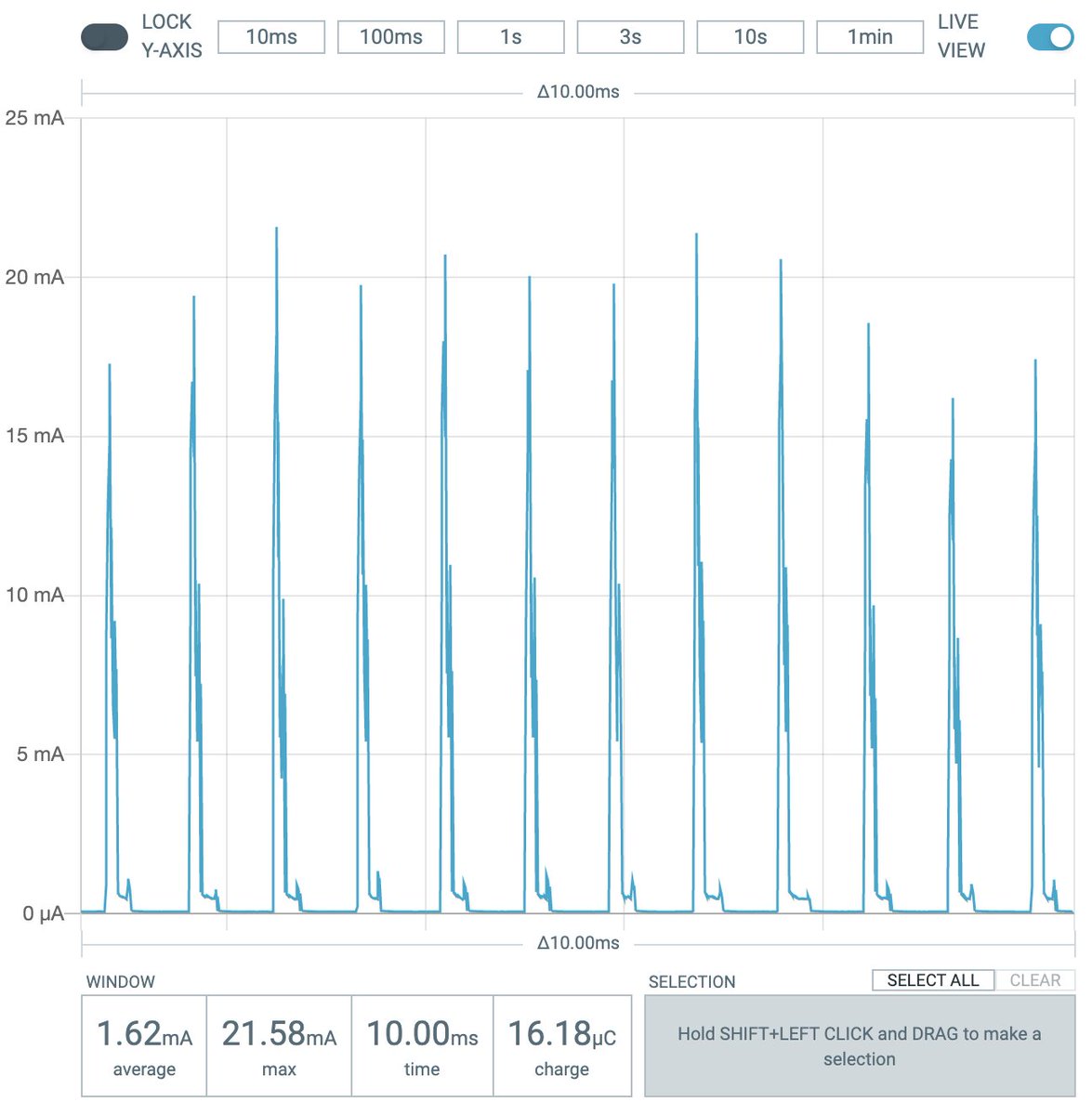
(original)
Replying to @josecastillo
Low power stuff is hard! In this case, the problem was in software: while I had cut power to my peripherals, they were being backpowered by some signal lines that were still driven high by the microcontroller. Disabling them addressed the phantom voltage. https://twitter.com/MathiasVerdon/status/1540146399903612929
(original)
Replying to @MathiasVerdon
This was so emphatically the issue, thank you for suggesting it! It’s only connected to the power pins for my peripherals, BUT there were several signal lines that were being driven high. Setting those pins as inputs addressed the issue (and the extra current draw I was seeing).
(original)
Replying to @TheSethKerr
That’s actually a really simple bodge where these parts are, I’l give it a shot!
(original)
Replying to @josecastillo
(I would love for this to be an educational thread where I explain exactly what I got wrong and what I learned from my mistake. but as of right now I don’t know what’s wrong. Yet.)
(original)
Ugh: the one thing I didn’t want to happen. Working on the new Pi Pico book, and despite swapping the source and drain pins, my peripherals are still getting 2.24 V when I pull the gate high. I even triple checked my schematic and datasheet and everything! https://mobile.twitter.com/josecastillo/status/1534185160643592198
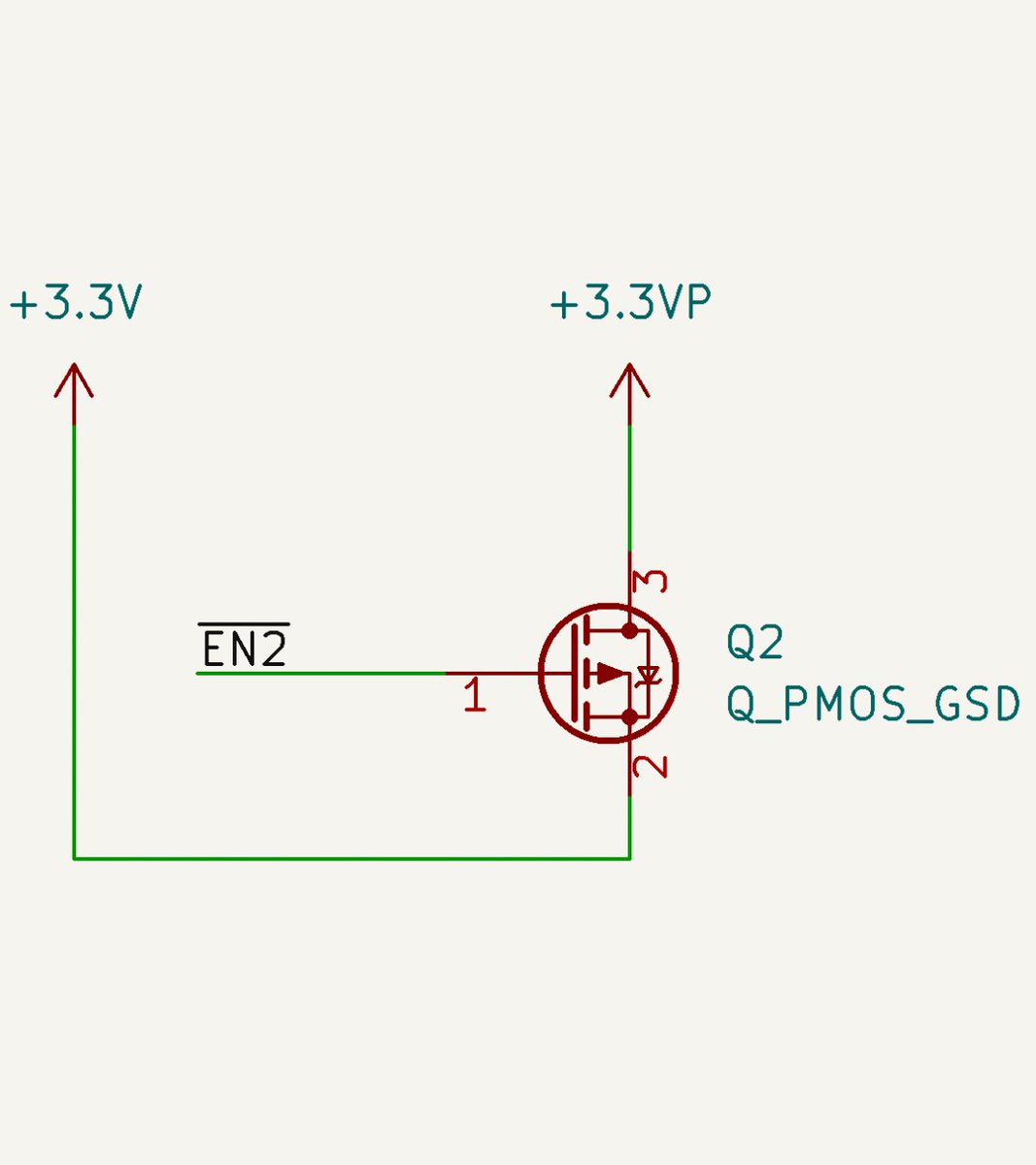
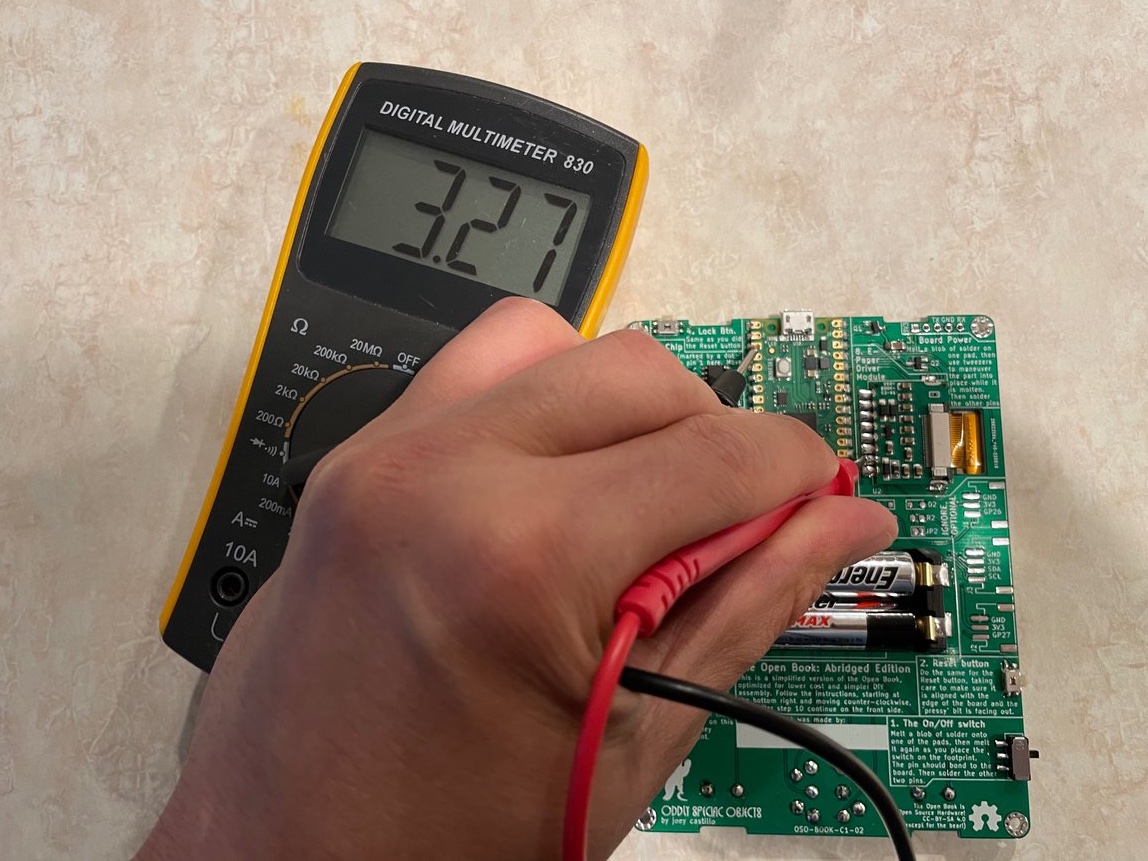
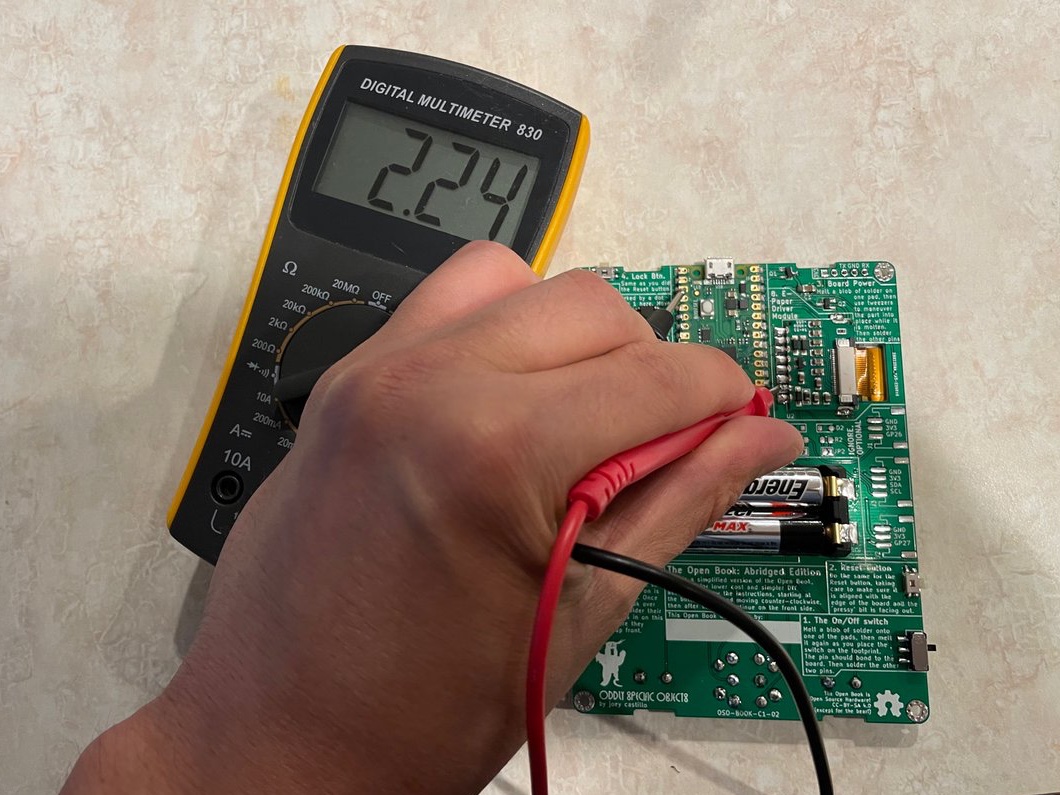
(original)
RT @timonsku: The latest Hackspace Mag has a great feature on the whole topic of taking a project from hobby to market. I gave them some in…
(original)
Replying to @tahnok
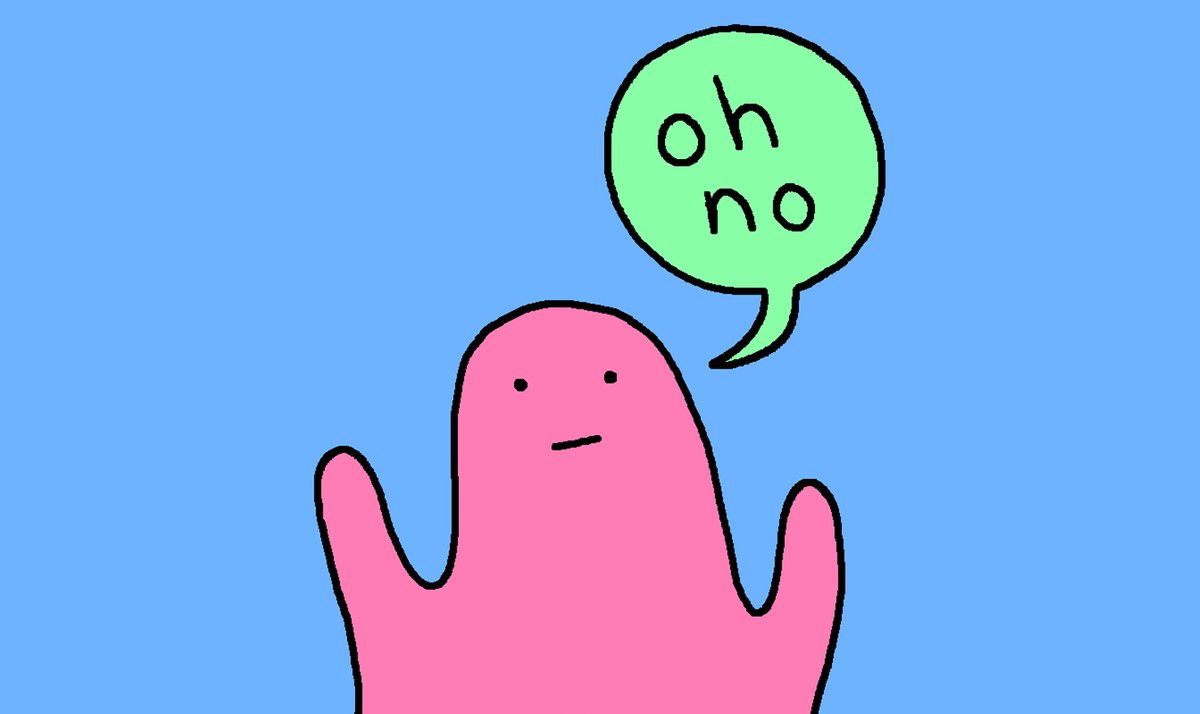
(original)
Replying to @tahnok
I love that moment in a poll where everyone’s made the right choice.
(original)
Replying to @josecastillo
So now we have 50 panels. and @MakeAugusta has all the parts to manufacture 412 Sensor Watch boards. In the coming weeks they’ll be built, tested, flashed, packaged & sent to Mouser for distribution to backers. Our target ship date was September. Let’s see if we can beat that. 😎
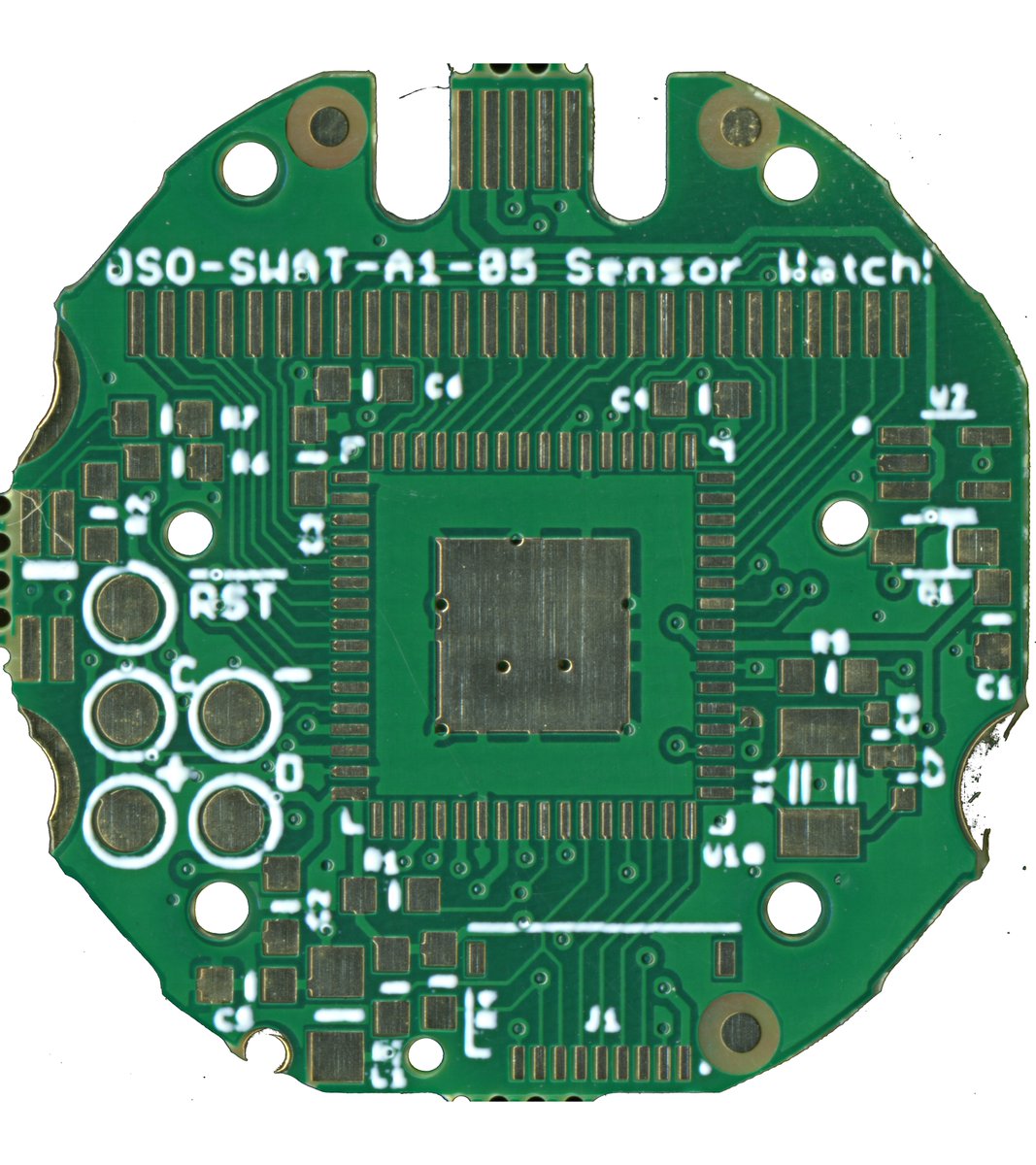
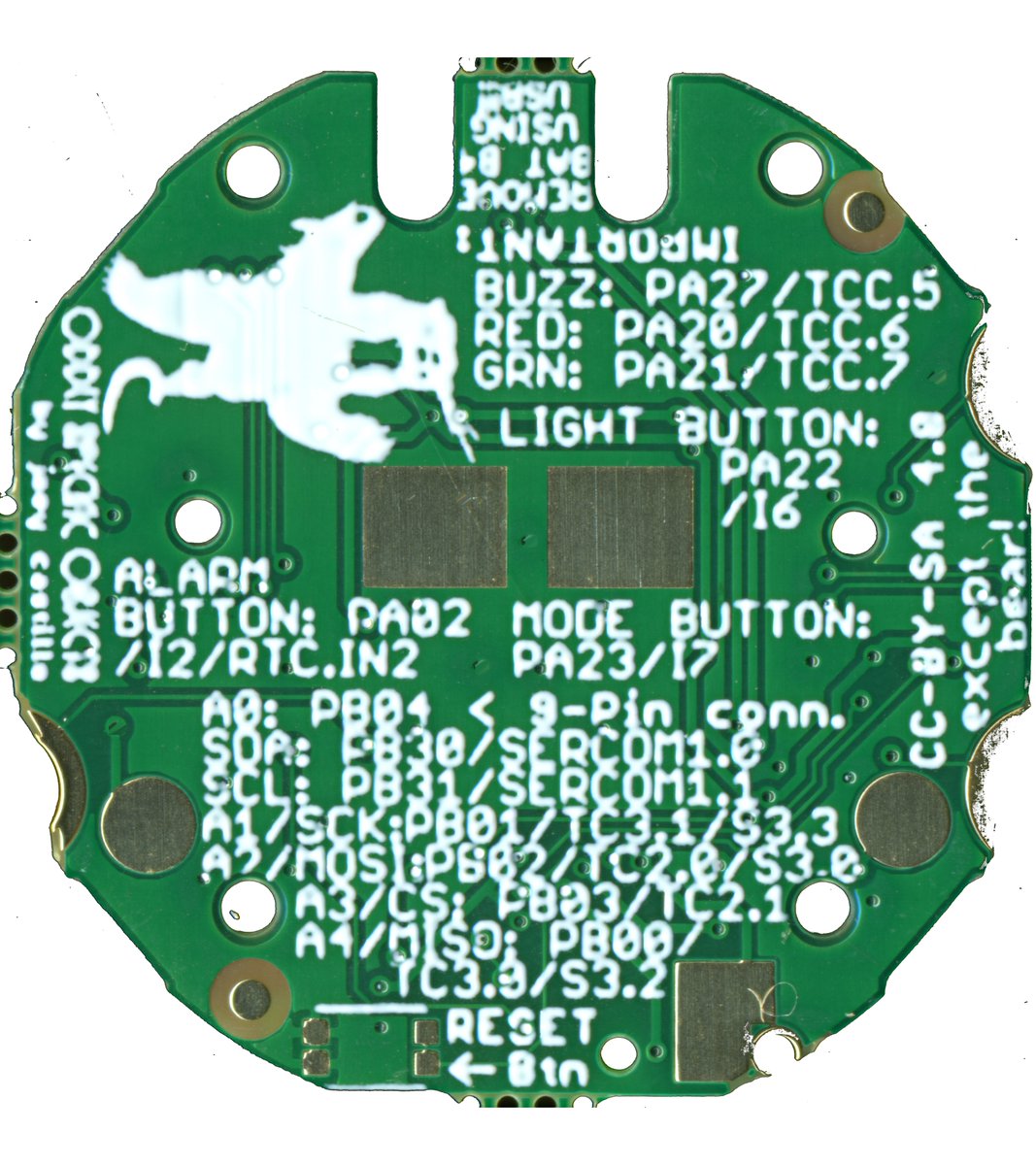
(original)
Replying to @josecastillo
This is where @PCBWayOfficial came through for me: I asked them to provide production files for my approval, and in a series of emails we were able to fine tune the panel layout to satisfy all my requirements. These are screenshots they sent me, in addition to PDFs and CAM files.
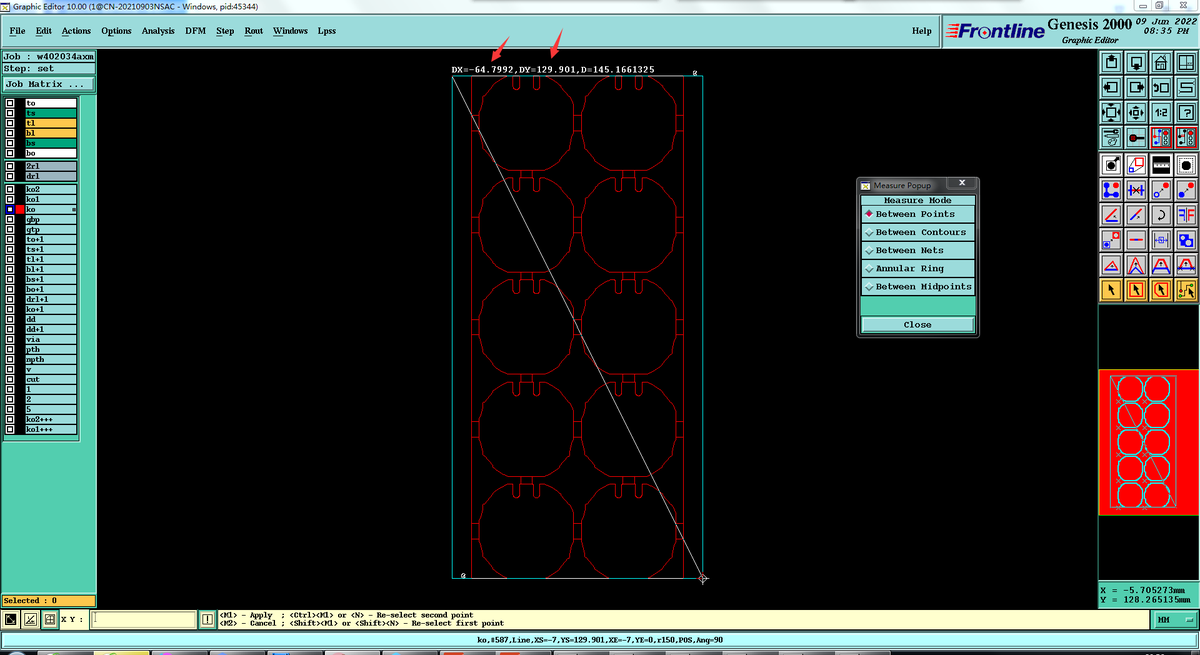
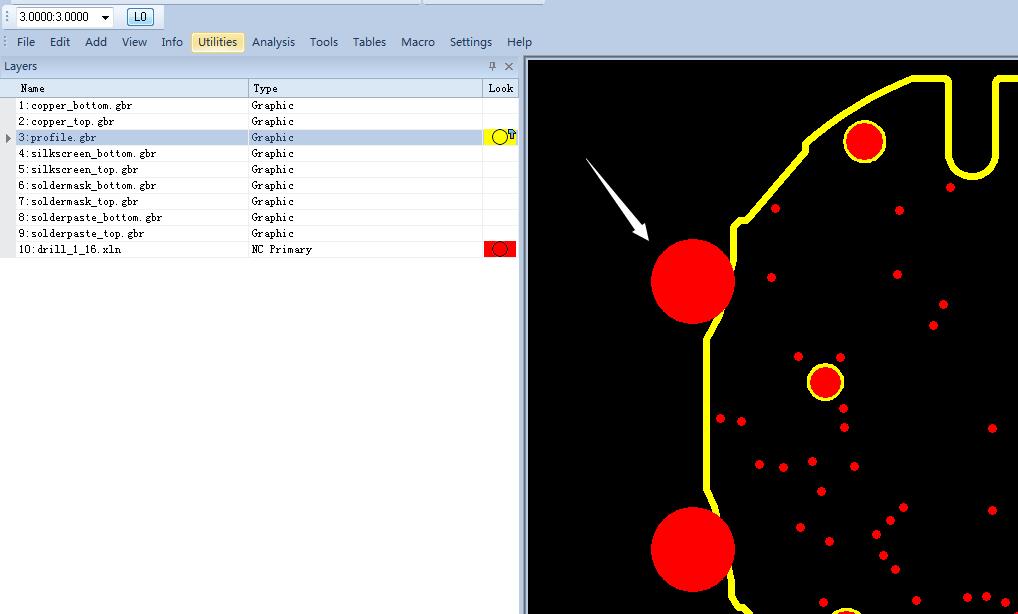
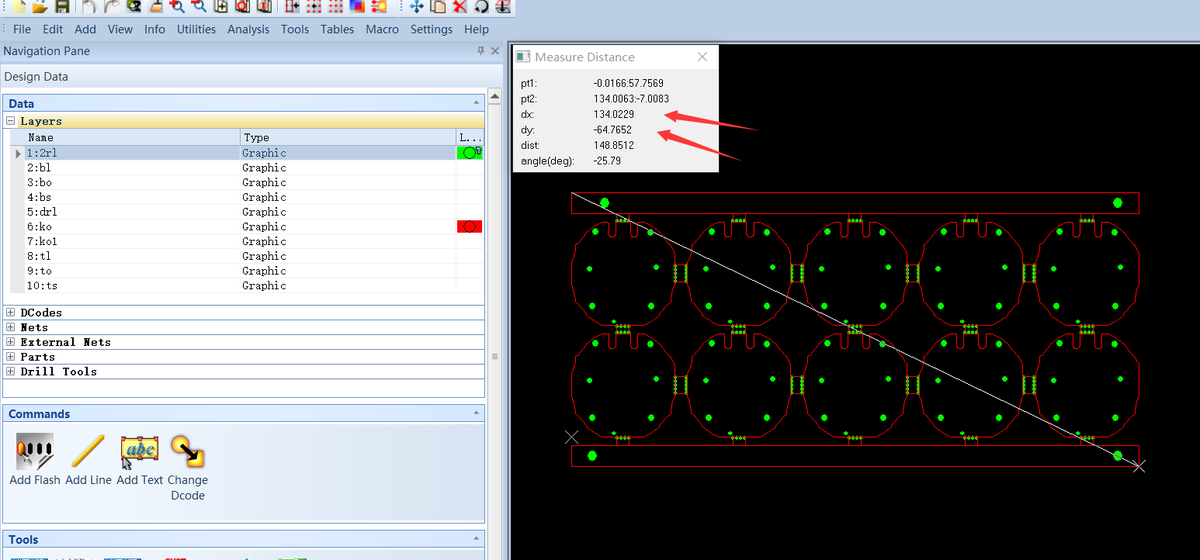
(original)
Replying to @josecastillo
When I did the January panel test, we panelized 10-up and spaced out the panel, which worked! But it was a bit challenging to depanel. I also wanted to make sure that the orientation was the same as the November boards, so @MakeAugusta could use the same pick and place files.
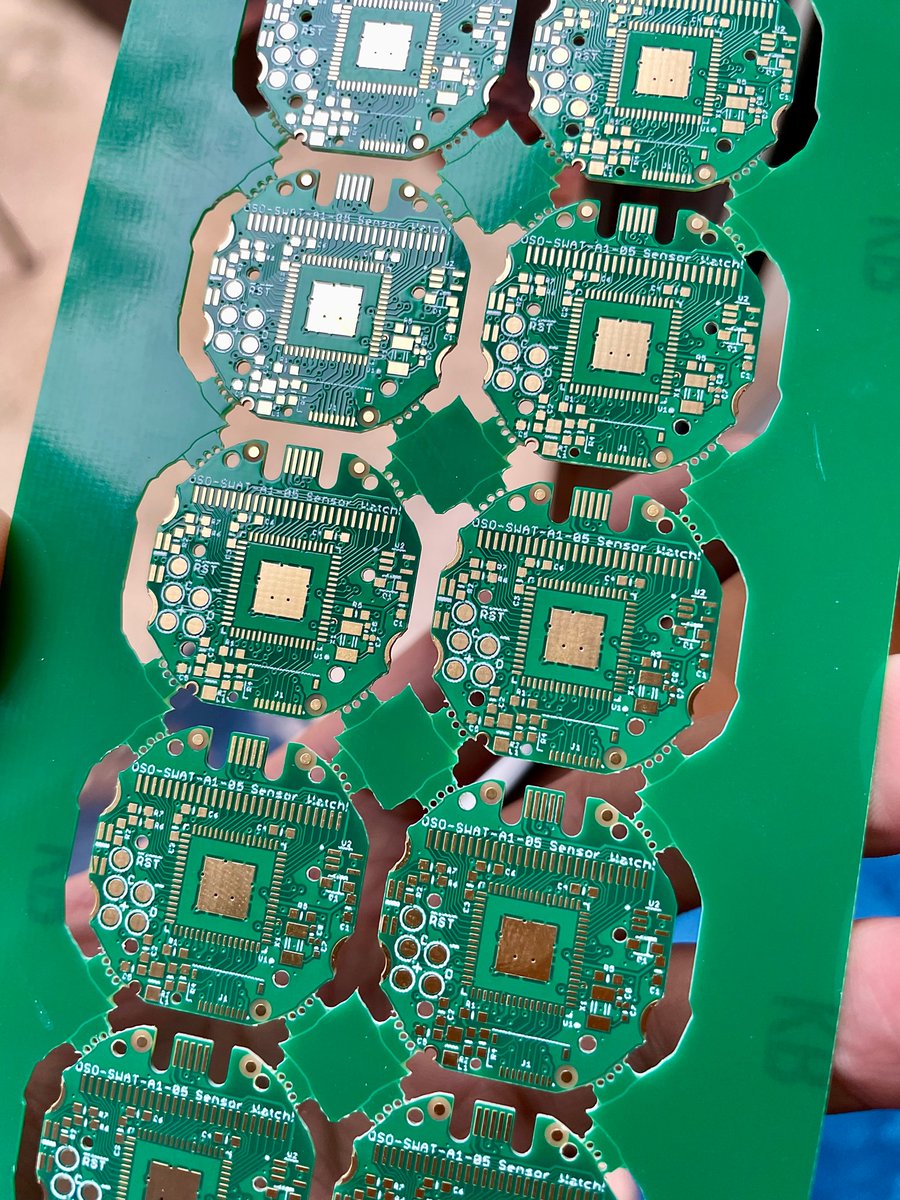
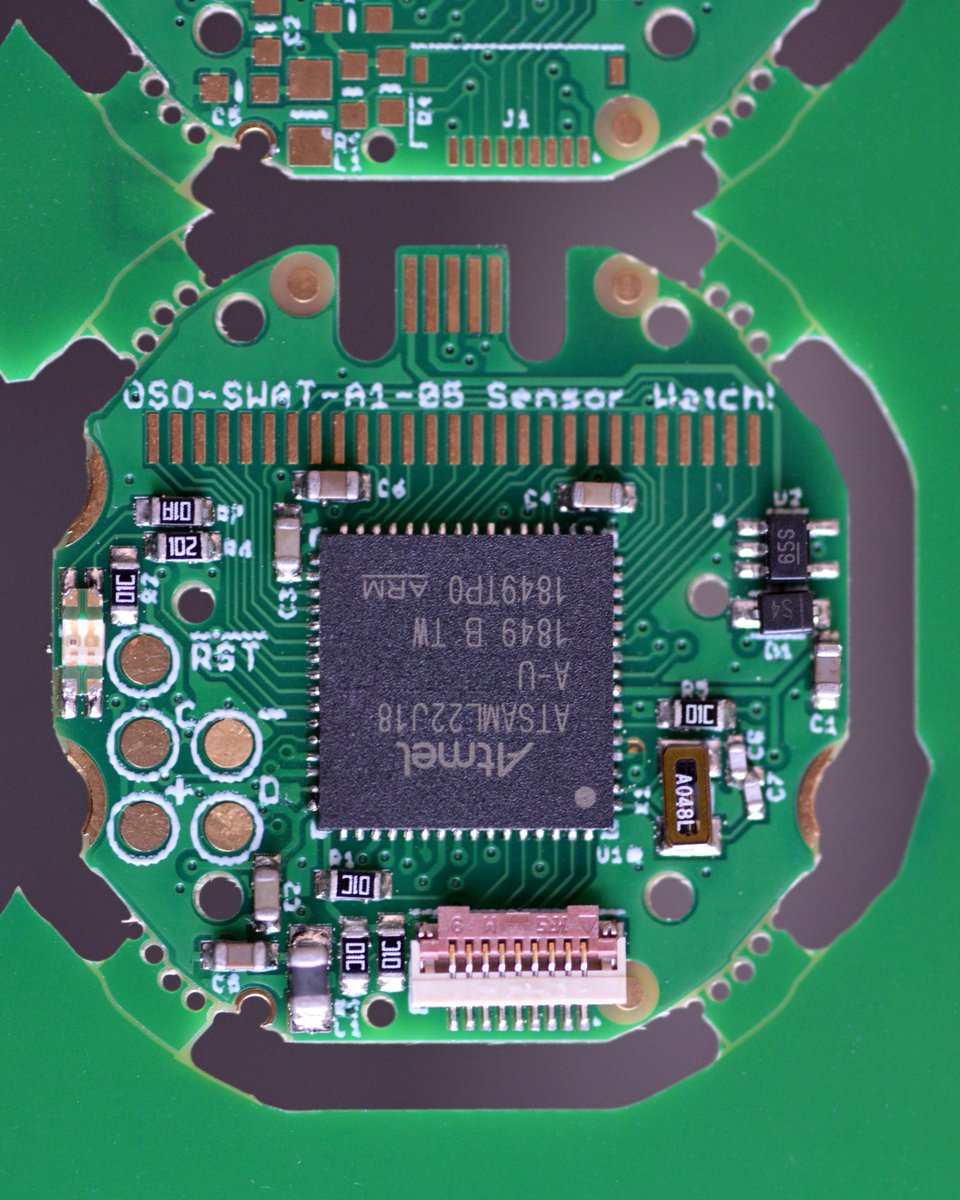
(original)
Replying to @josecastillo
There was also an issue with the edge-plated contacts: to get the grid so tight, my previous PCB fabricator moved two of the holes, which led to the buttons not working for some watches. I had to rework ALL the blue boards. That bit of solder on your Mode contact? That was me. 🙂
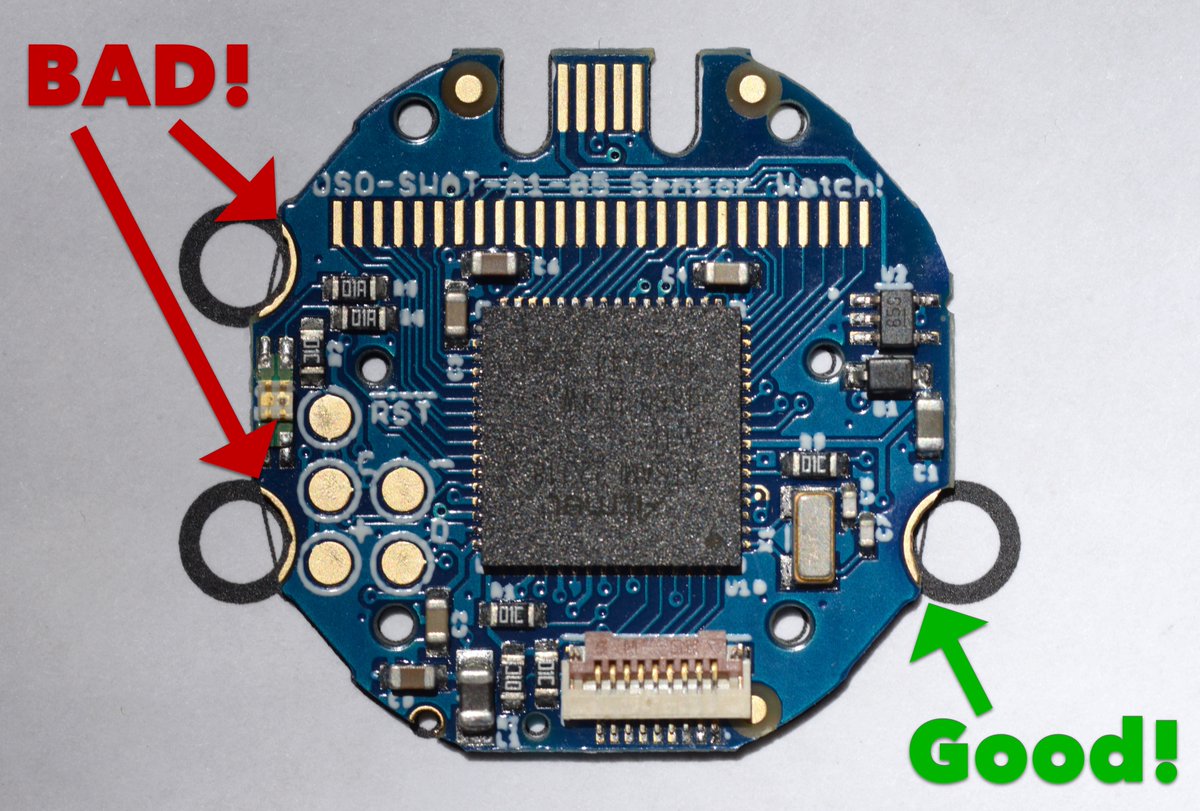
(original)
Replying to @josecastillo
Last November I went down to @MakeAugusta where they built the 90 Limited Edition boards. I had done panels of 5 columns and 4 rows, but we discovered that this thin PCB flexed very slightly when the pick and place placed parts. So we cut them down to 5x2. https://twitter.com/josecastillo/status/1459573235998248960
(original)
Replying to @josecastillo
First note: you may have noticed that these panels look different from the panels we manufactured last November, and from the ones from @PCBWayOfficial in January. With lessons learned, I worked with their engineers to figure out (hopefully!) the optimal layout for manufacturing.
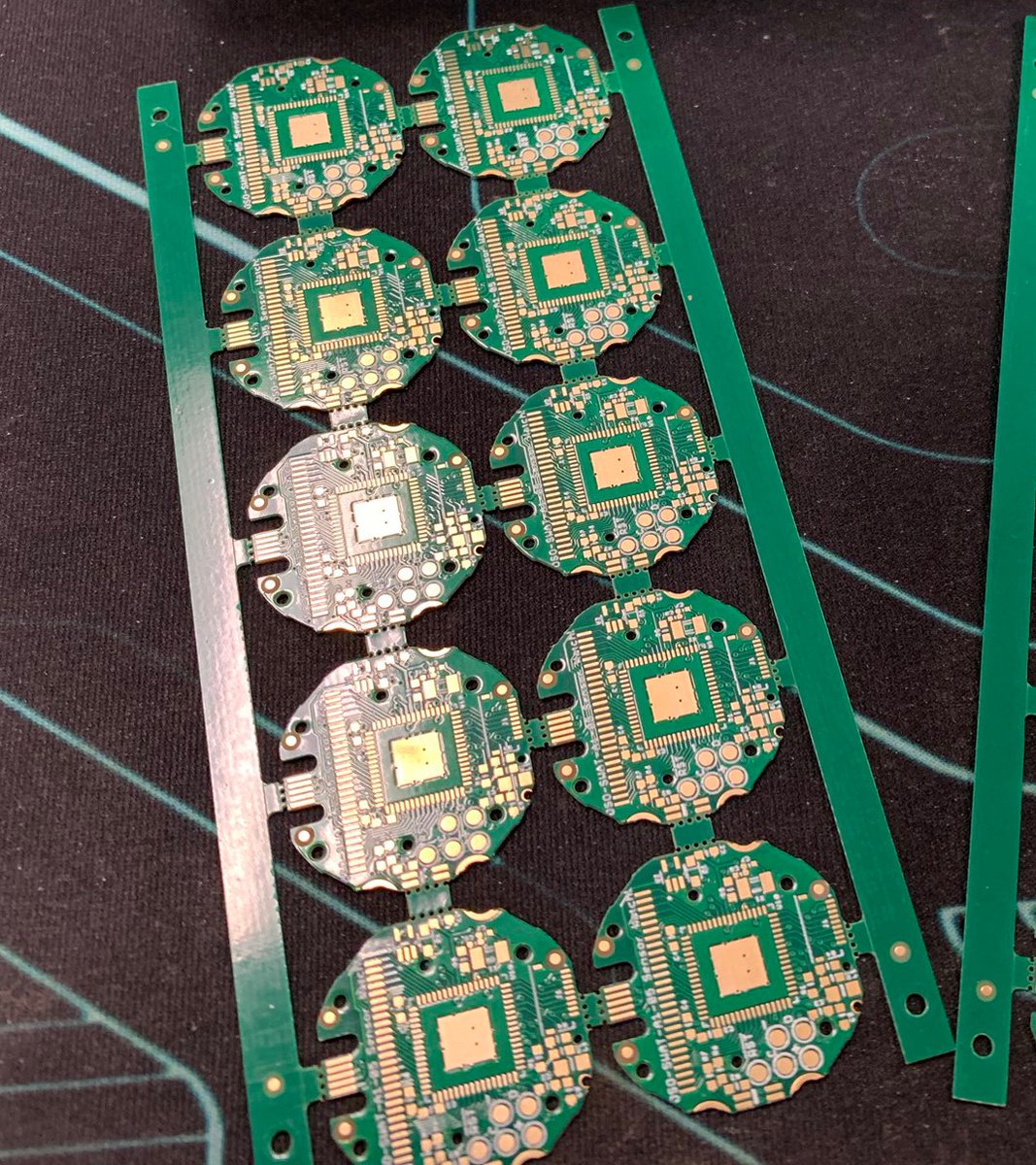
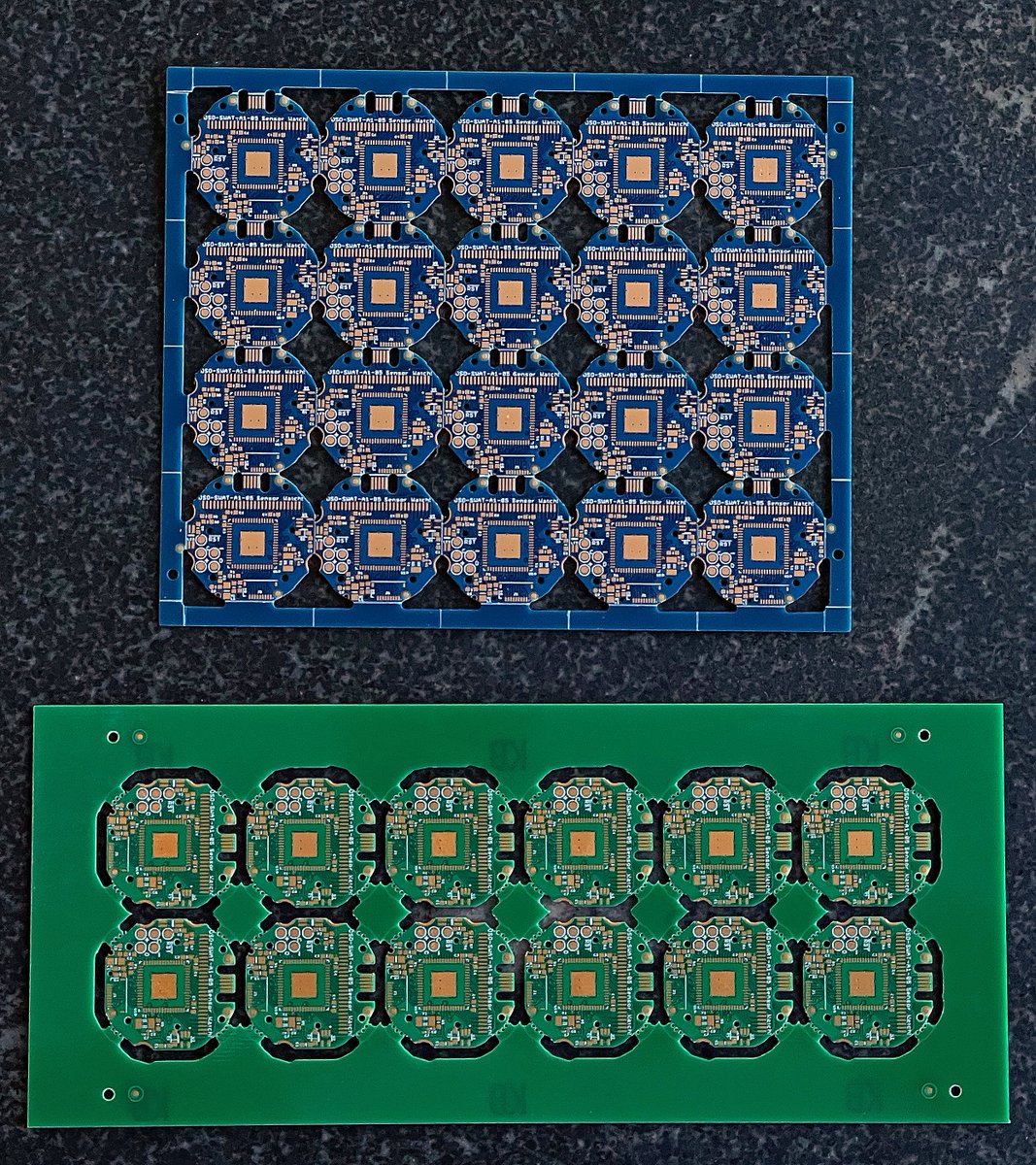
(original)
SENSOR WATCH PANELS ARE IN!! Brace yourselves: this is going to be a THREAD about panel layout and manufacturing. Full disclosure: @PCBWayOfficial offered me a sponsorship discount on these panels, but they didn’t tell me what to write; these are all my notes and my perspectives.
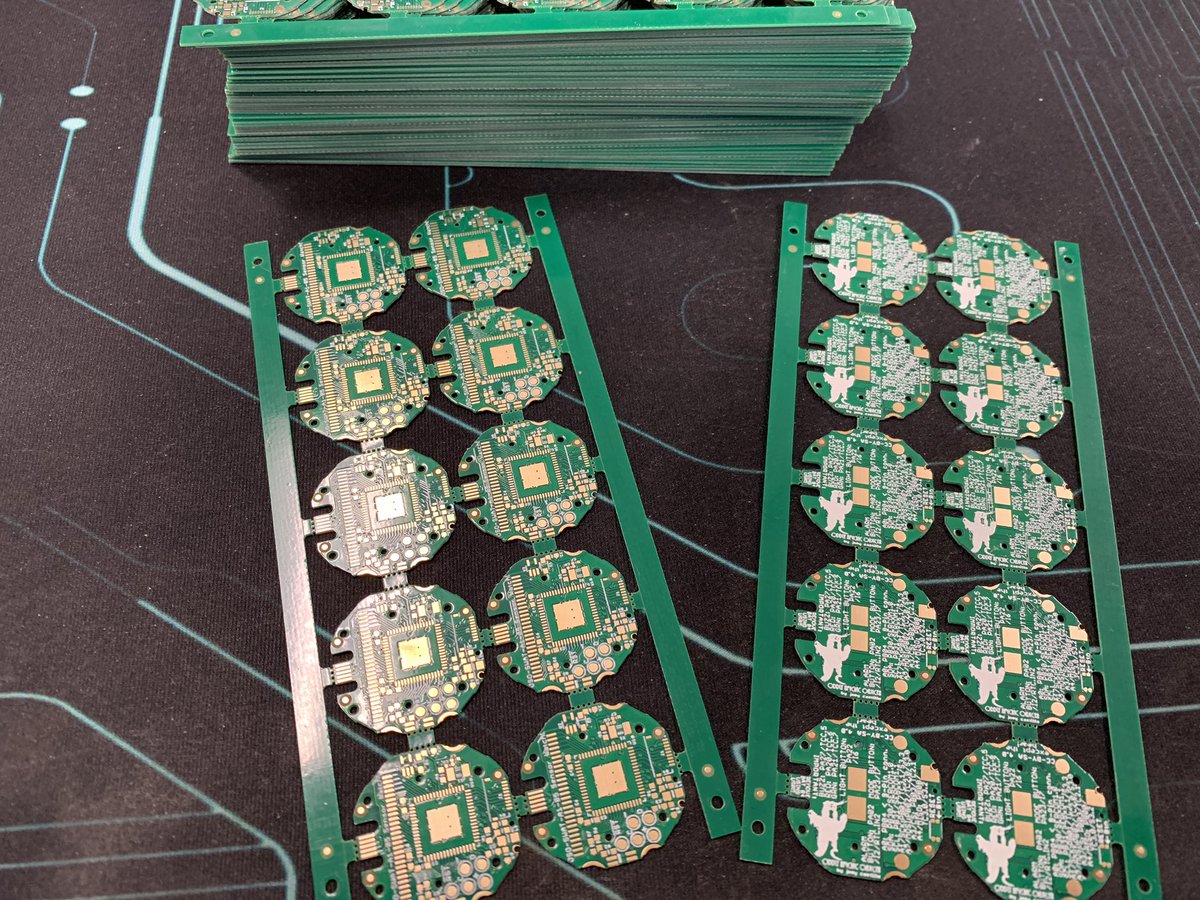
(original)
i hate having need of a mini-USB cable: partly because i can’t plug in my old gadget, but mostly because it proves my dad right about keeping all those cables.
(original)
Replying to @twilliability
I’m using one from Rohm, the BU9796AMUV. I like it: low power, affordable, and surprisingly in stock. The downsides: there are no address pins, so only one display per I²C bus, and that it’s limited to 48 segments (tho there’s a bigger one that can do 80). https://www.digikey.com/en/products/detail/rohm-semiconductor/BU9796AMUV-E2/5253944
(original)
some very cool things came in today but I can’t even tweet about them because too many cool things are happening all at once. All in due time.
(original)
Replying to @josecastillo
The setup: it shows the temperature, and wakes up 4 times an hour to fetch the time and upload 5 data points.
Question: What makes this more interesting than just using an OLED or a TFT?
Answer: It has an always-on display, yet the whole gadget consumes just 145 µA in deep sleep!(original)
Join me in watching the LCD FeatherWing battery test! I’ve paired one with an ESP32-S2 Feather to do a low-power @AdafruitIO-connected environment sensor, and put it on a shelf in our garage. How long will its 400 mAh battery last? Let’s find out together! https://io.adafruit.com/joeycastillo/dashboards/lcd-featherwing-battery-test

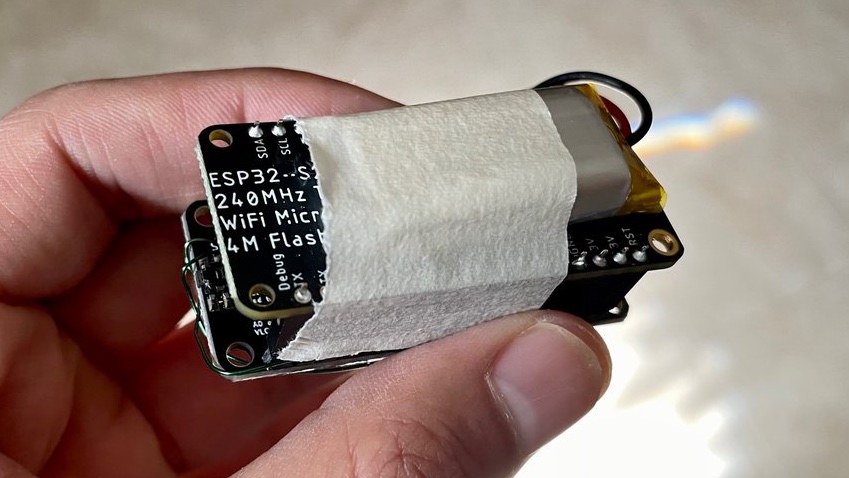

(original)
Replying to @_nitz and @adafruit
I guess you’d also have to write the application state to deep sleep memory, I don’t know enough about the ESP32 (yet!) to be sure, but there are possibilities :)
(original)
Replying to @_nitz and @adafruit
Awesome! For some power savings, you could swap the help button’s action to go into deep sleep instead of displaying a modal; I’ve noticed the sketch as written runs down the battery kinda quick, but in deep sleep it should last for ages!
(original)
Replying to @josecastillo
WIP, for documentation.
(original)
Replying to @josecastillo
There it is!
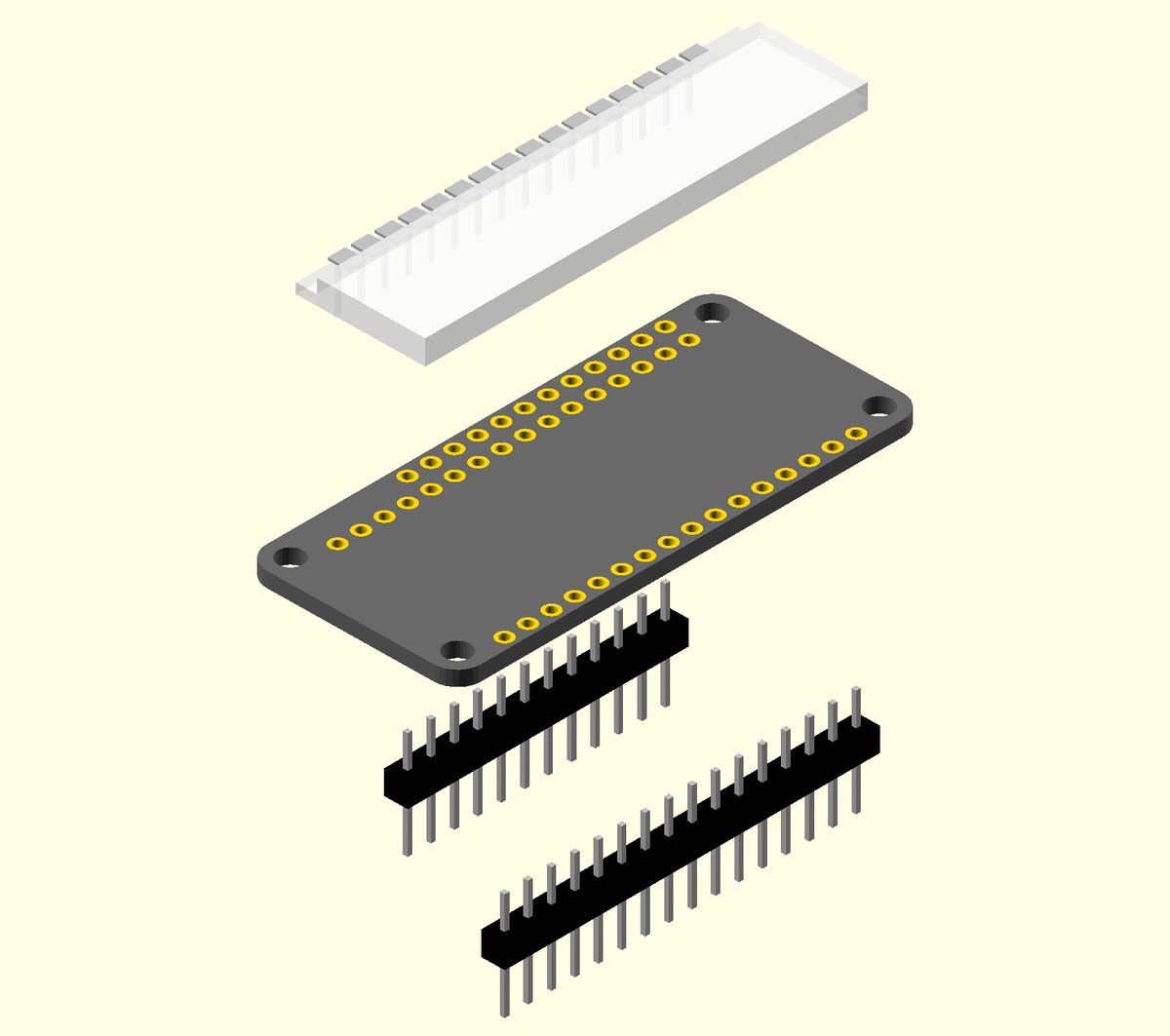
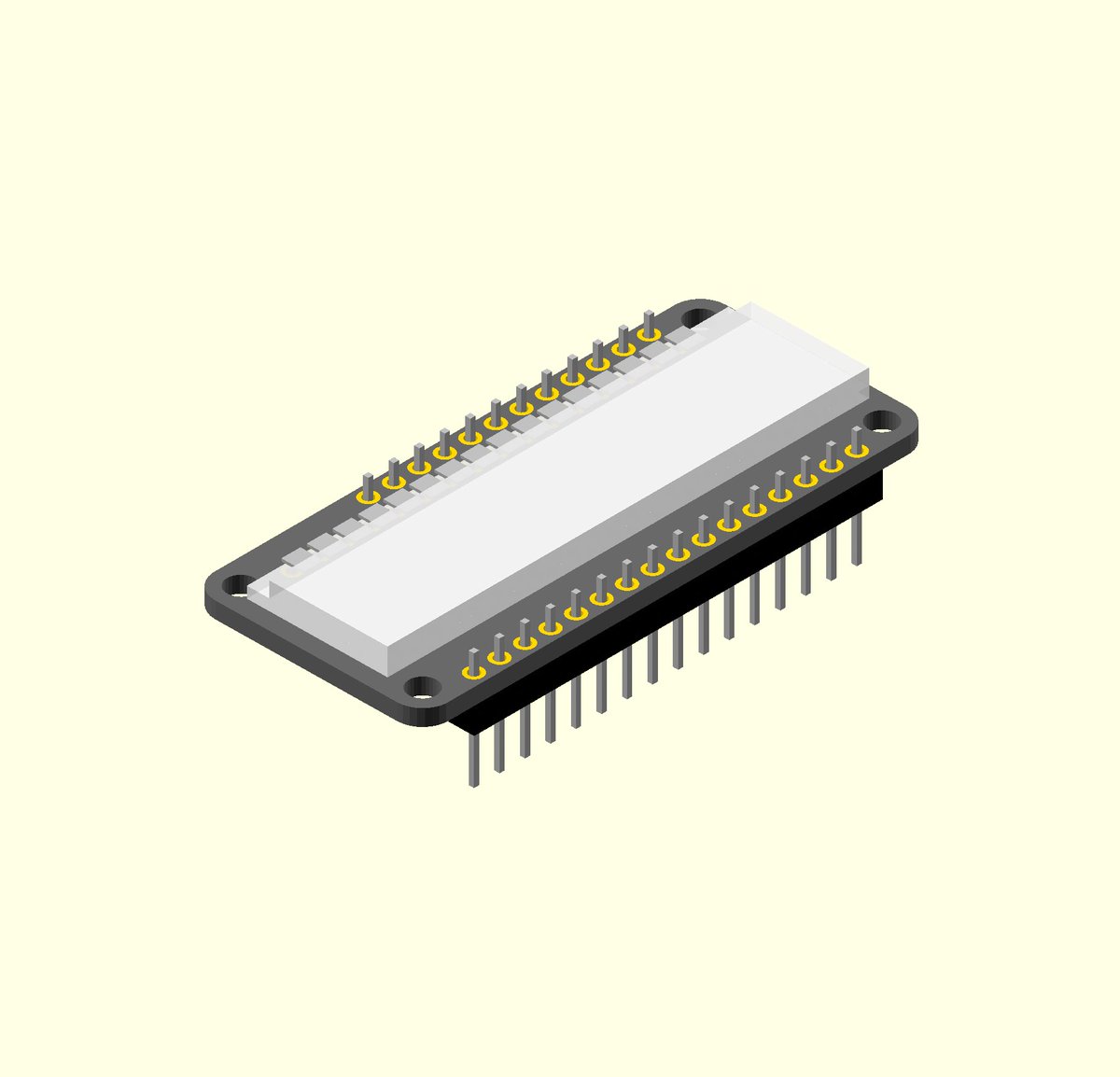
(original)
I think I’m starting to get the hang of this @openscad thing.
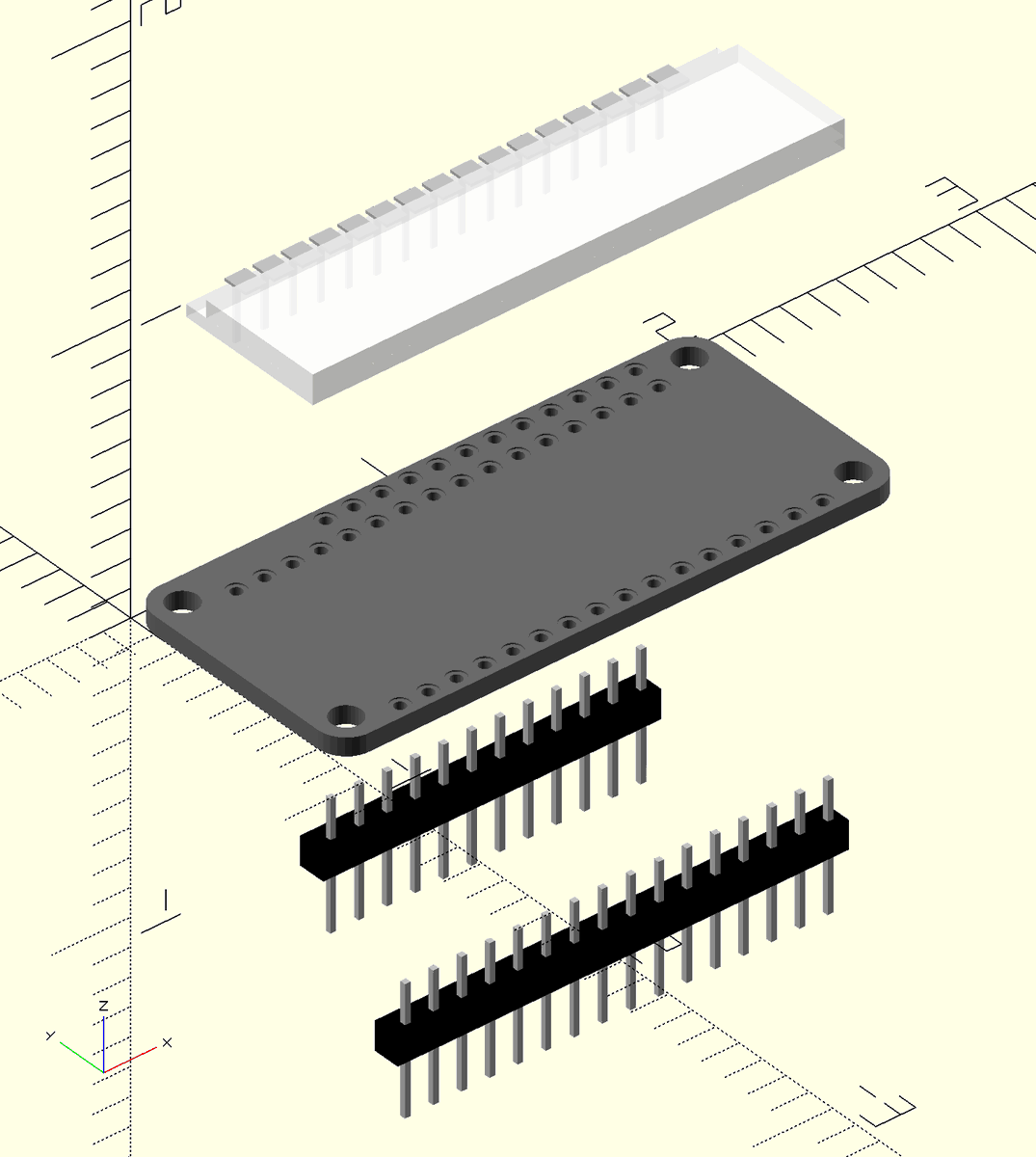
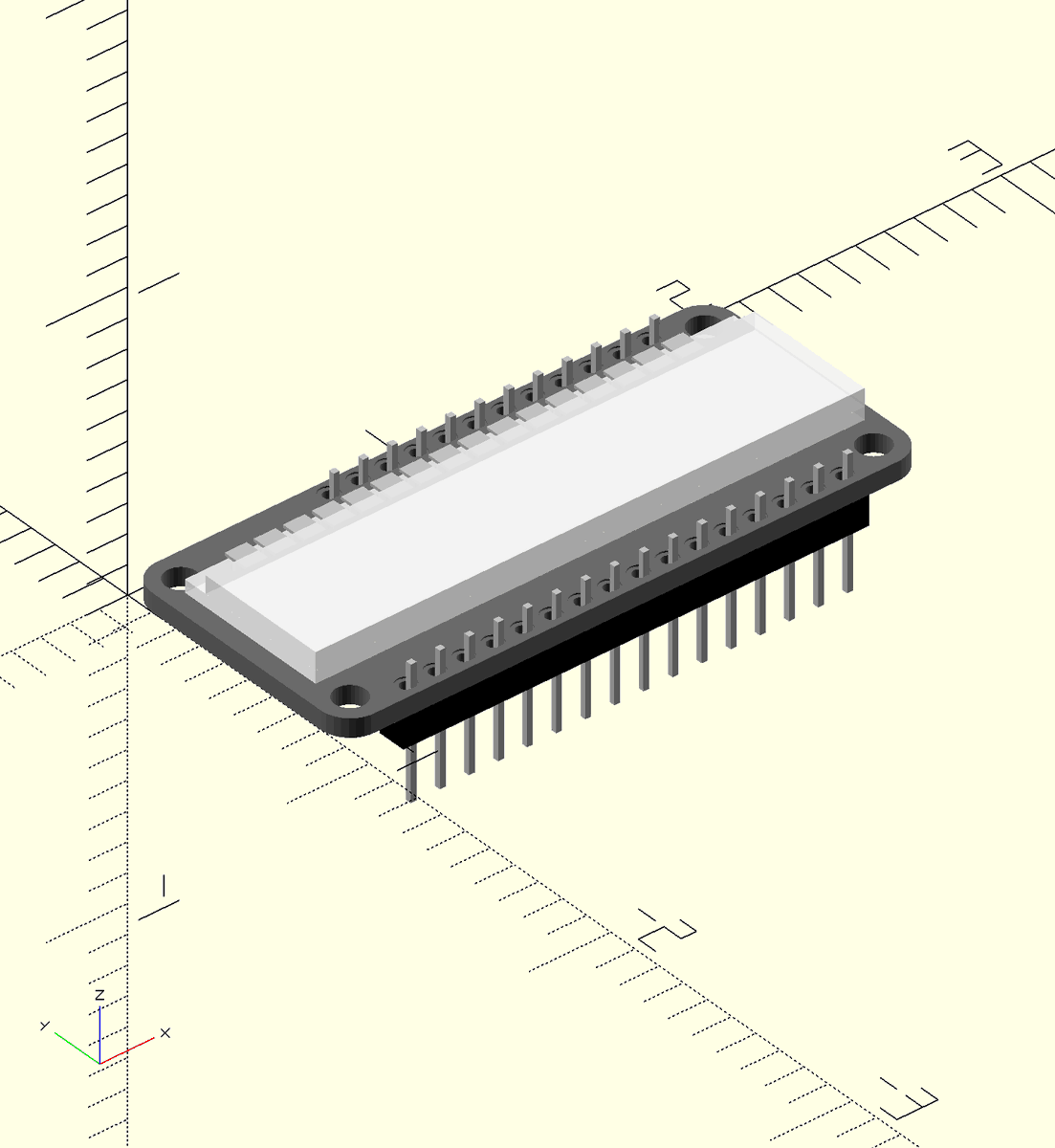
(original)
Replying to @josecastillo
that right there: a tray of 250 custom LCDs.
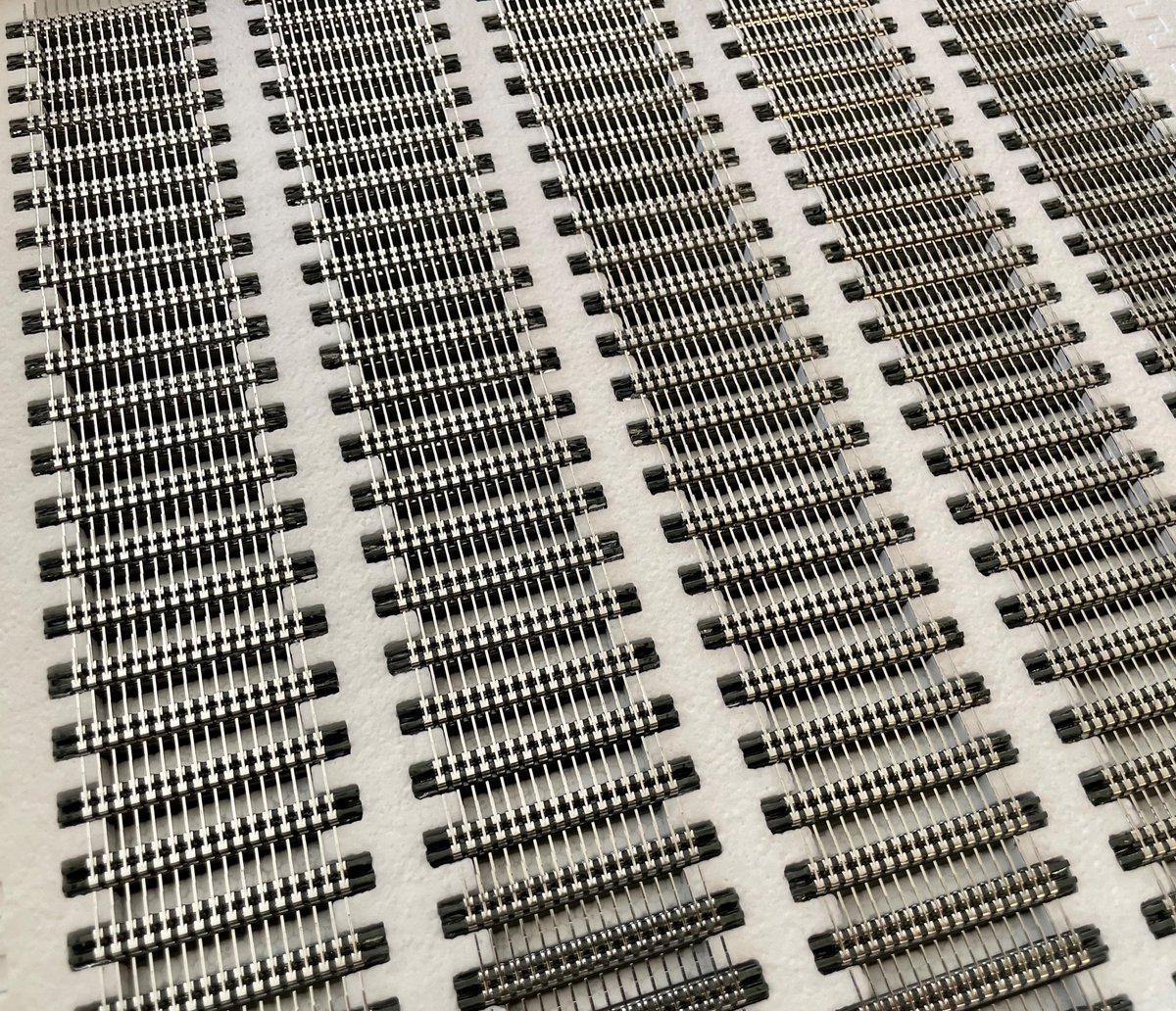
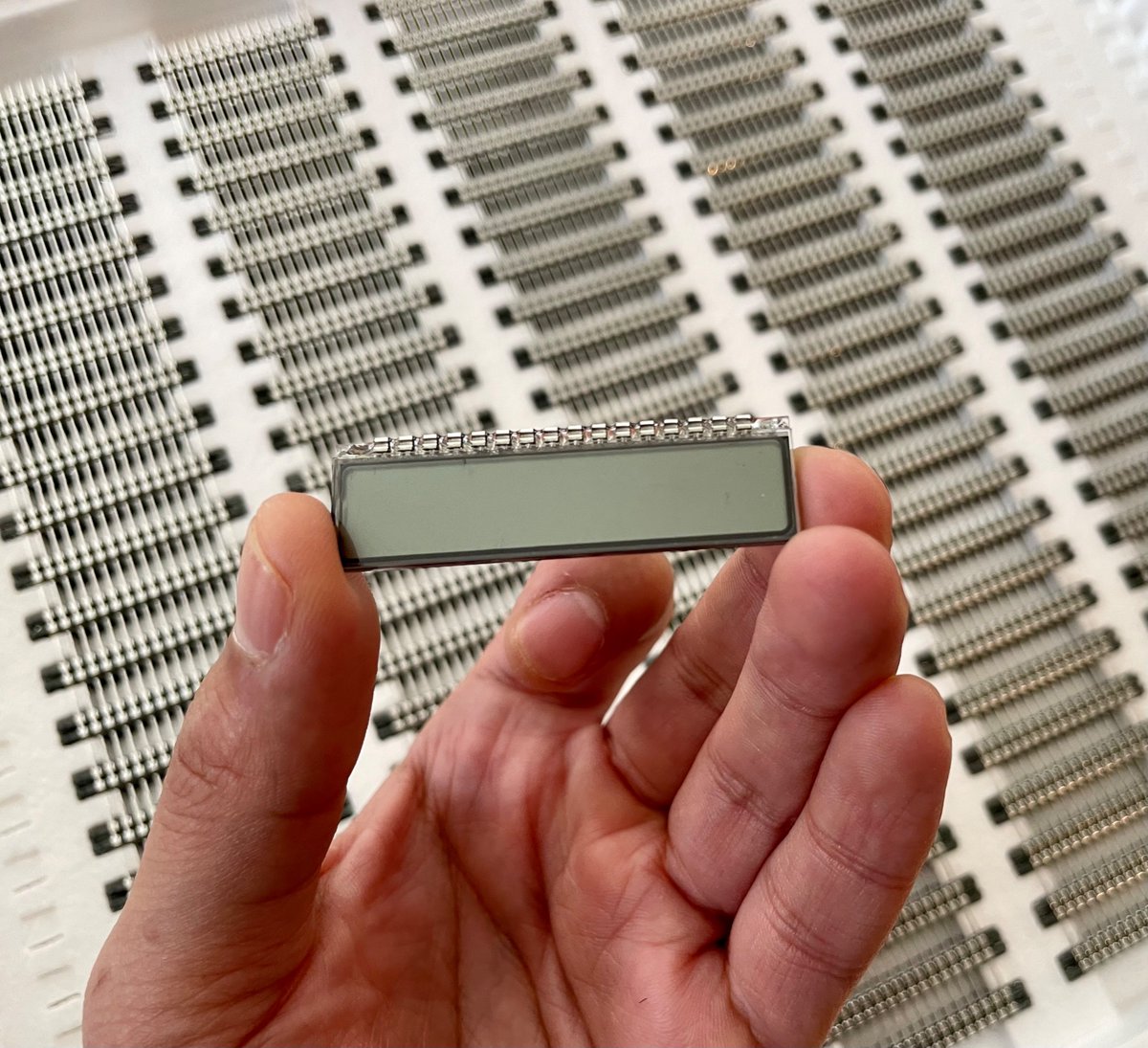
(original)
300 LCD FeatherWings assembled! And my first batch of LCDs arrive today. CircuitPython driver is written, tester is ready to go; if all goes well, this should be available for folks to buy by the end of the month. https://twitter.com/MakeAugusta/status/1538974865671192582
(original)
Replying to @ironicnet
It’s pages, or at least screens of text. It should be clearer once I get out of my “test book”, which is just two short stories. Typical works will be on the order of several hundred screens; The Great Gatsby is 190 printed pages in paperback, or about 560 “pages” on this device.
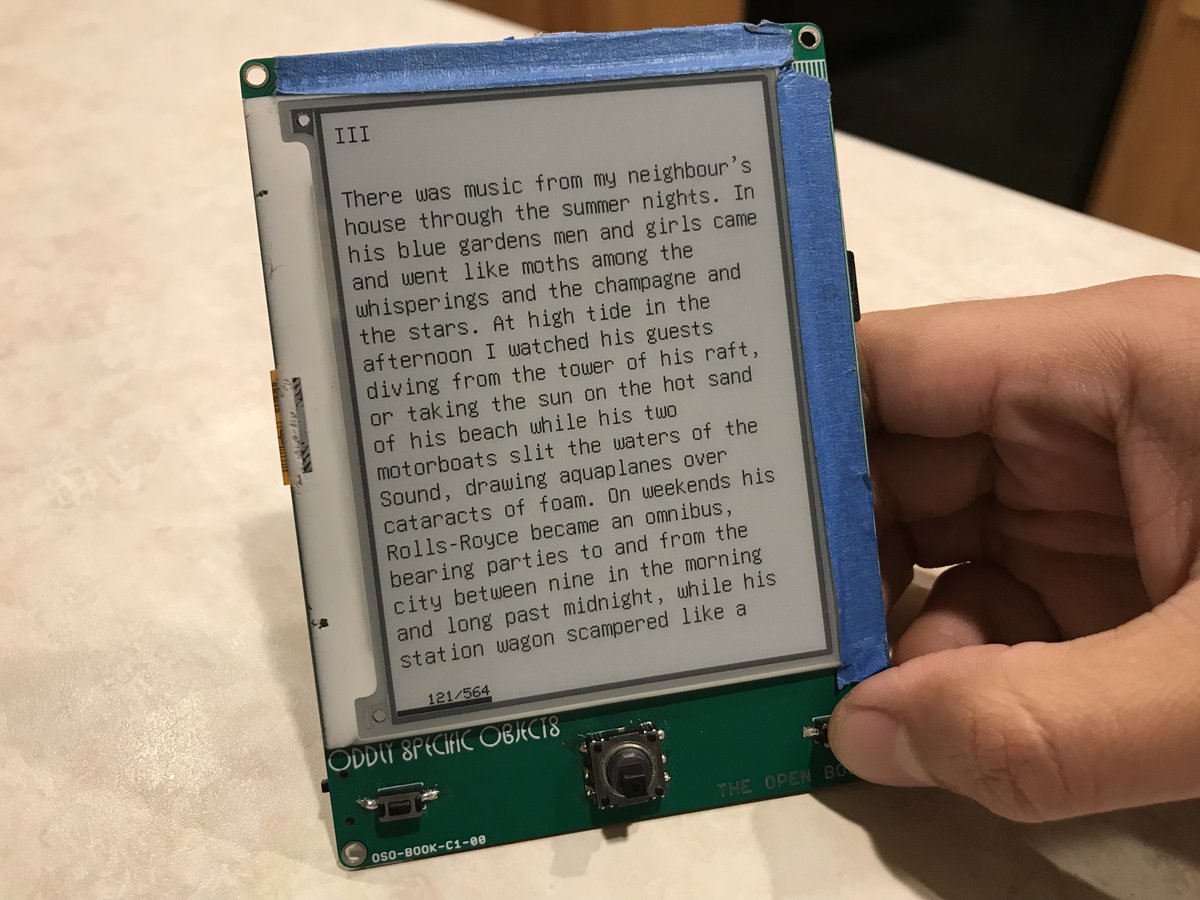
(original)
Replying to @josecastillo
(by three-pixel-tall I obviously mean three-pixel-wide. There does exist a 3x3 pixel font, but it truly is a typeface for ants)
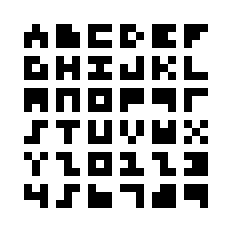
(original)
up late playing with the page indicator UI in libros. While in theory I love the three-pixel-tall page indicators, in practice my aging eyes honestly can’t read it. 5x7 (the last two images) may be the text size limit for any text, just for accessibility’s sake.
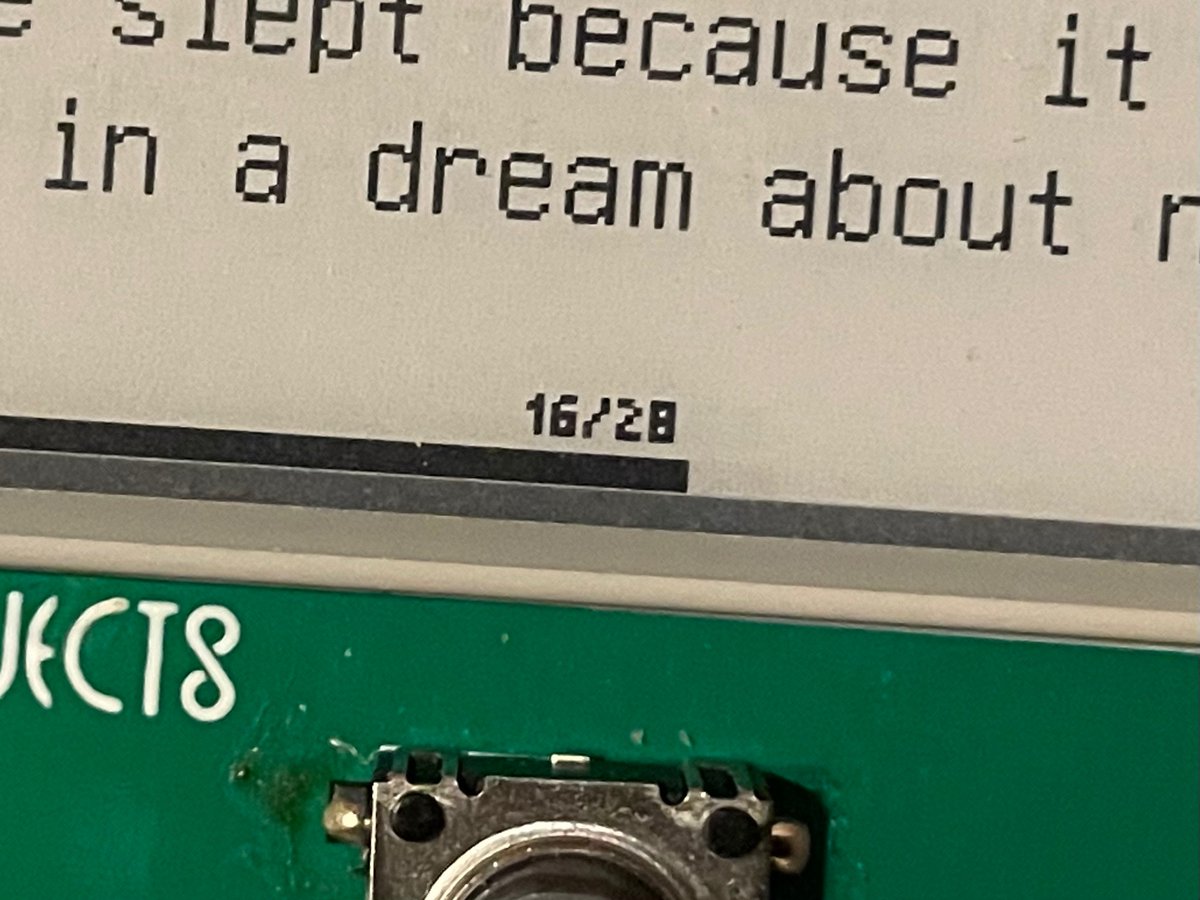
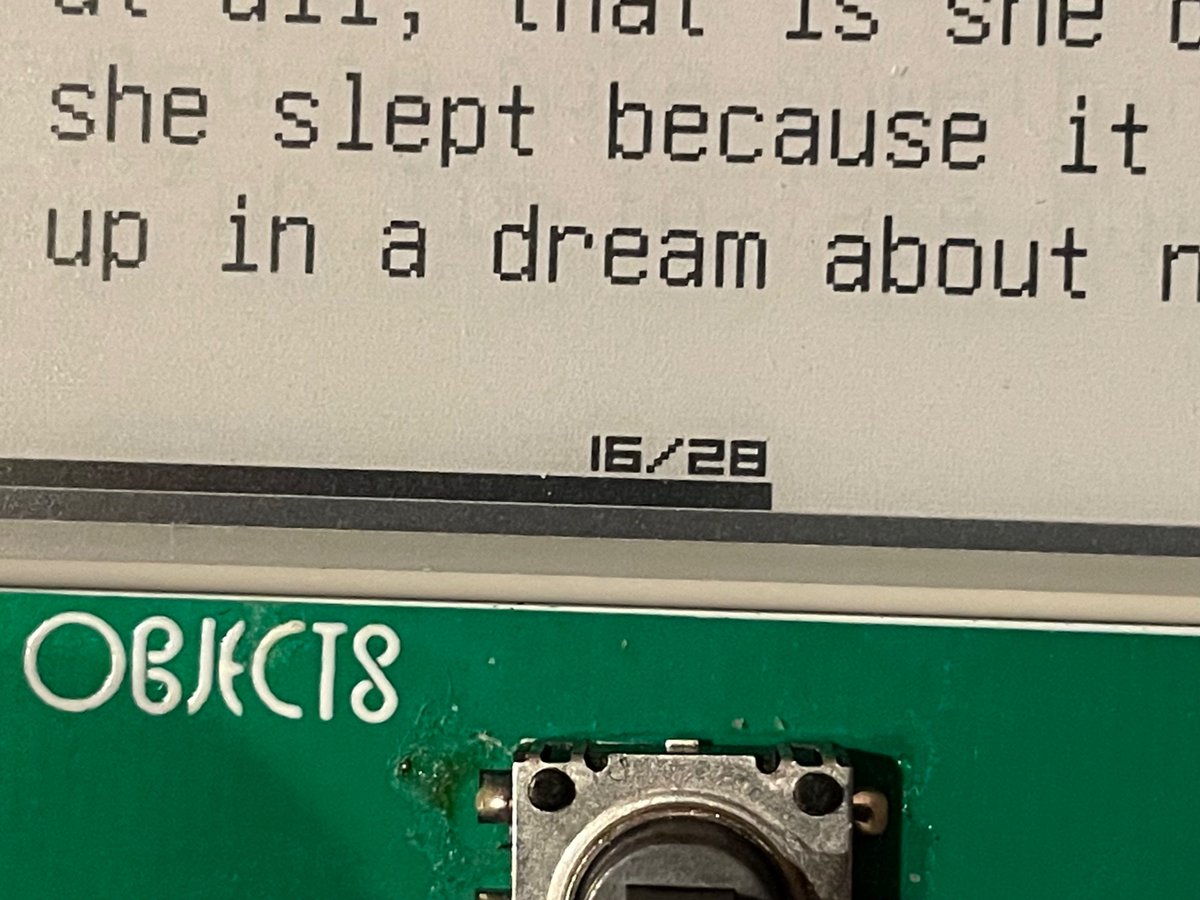
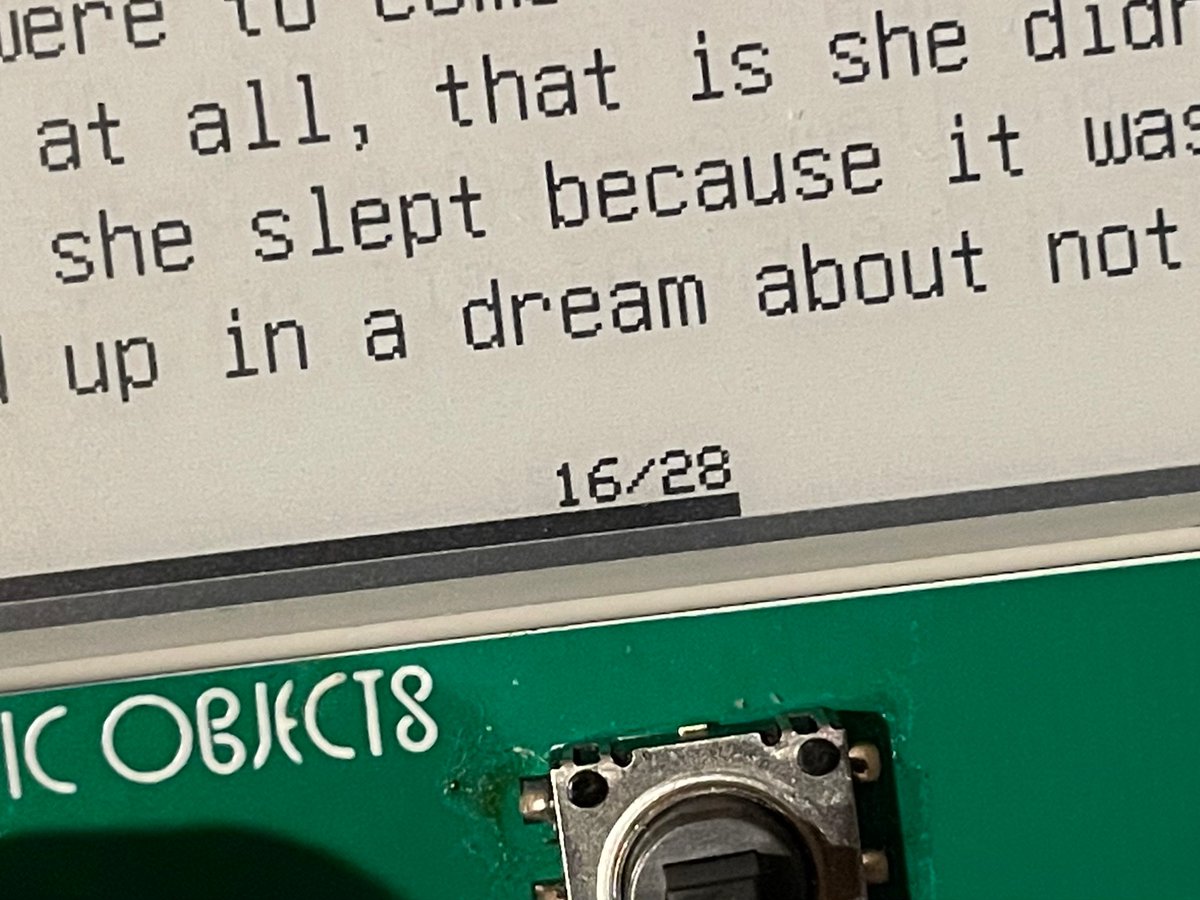
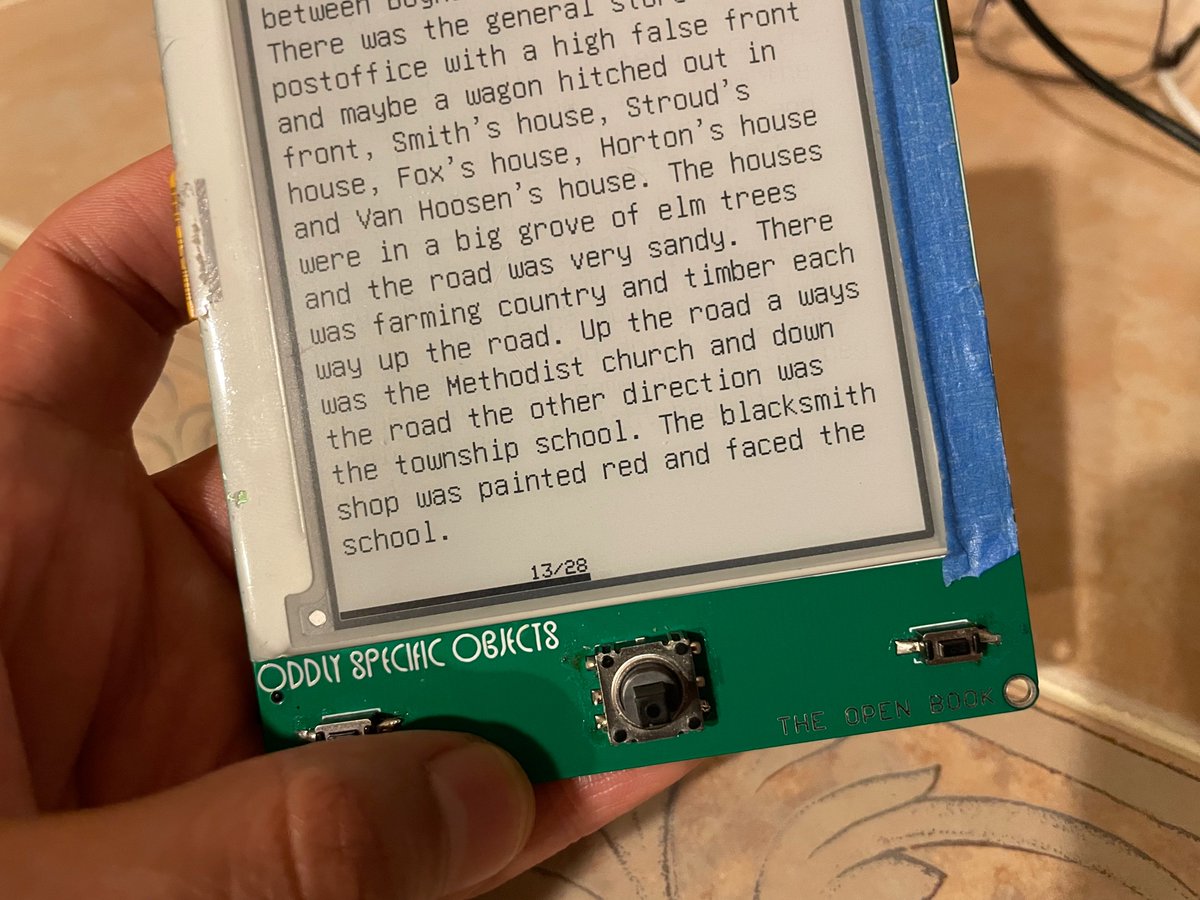
(original)